Webinar
From Documents to Dialogue: Unlocking PDF Data with a Smart Chatbot
What you will learn
- Data Preparation: Discover how to extract text from PDF documents, generate textual descriptions of images and store these in CrateDB for vector and full-text searching.
- Data Retrieval and Augmentation: Learn how natural language search queries are converted to vector embeddings and used in semantic and hybrid searches. You’ll also see how to augment a Large Language Model (LLM) prompt with data from the database.
- Response Generation: In the final step of the pipeline, we’ll introduce techniques for generating coherent and fluent responses to users
Resources
- Source code: You can find the code for a complete Python project that you can try out with a free CrateDB cloud database and your own PDF files on GitHub at https://github.com/crate/devrel-pdf-rag-chatbot.
About CrateDB
CrateDB is a distributed SQL database designed for real-time analytics and hybrid search. With a flexible architecture that supports IoT applications, and large-scale machine data, CrateDB serves enterprises globally across a range of industries.Related blog posts
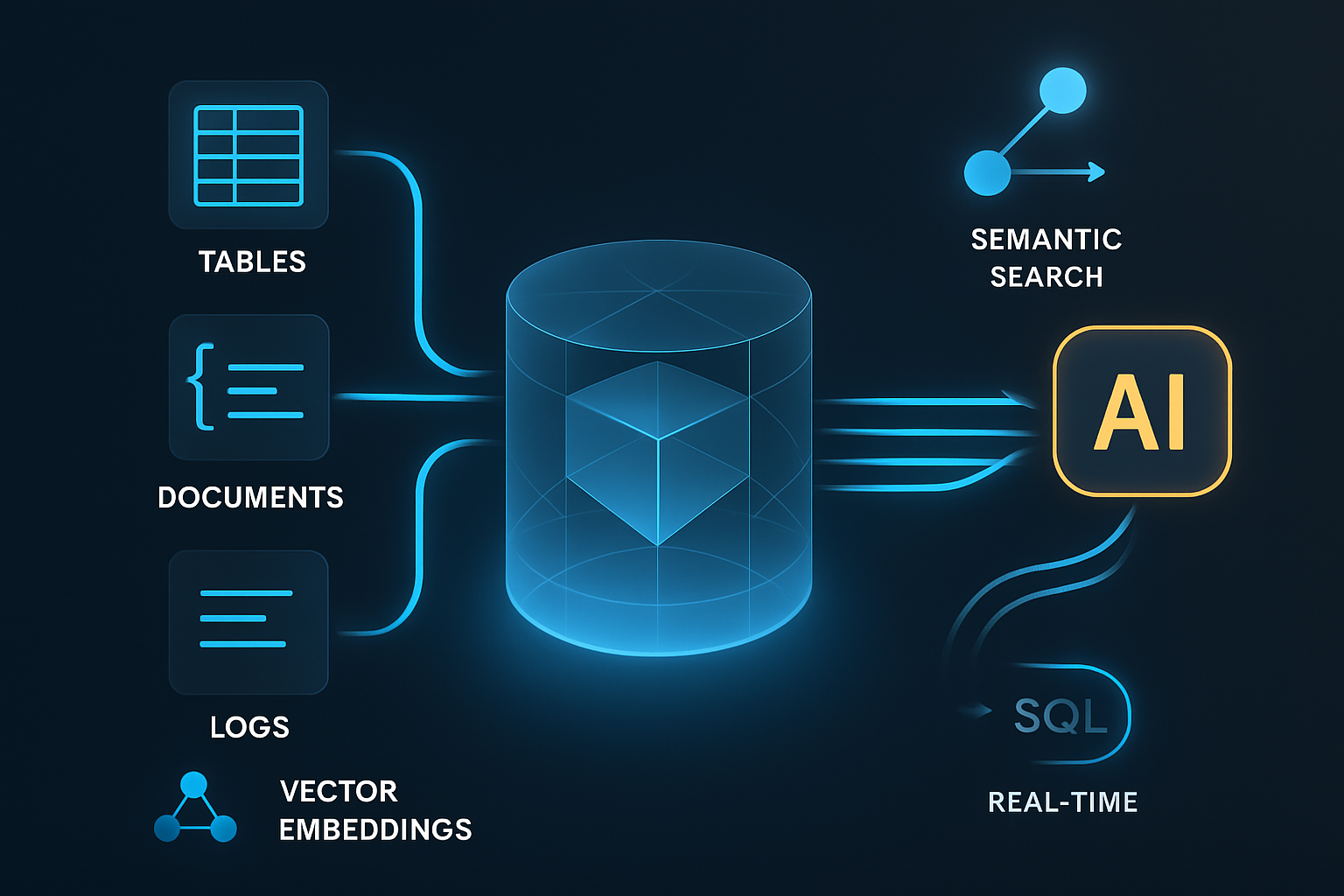
RAG Database: What It Is, Why It Matters, and How to Choose the Right One
2025-12-12A RAG database is the data layer that powers retrieval-augmented generation by storing, indexing, and retrieving real-time, structured, and unstructured data used to ground AI model responses.

Making a Production-Ready AI Knowledge Assistant
2025-01-15Building an AI Knowledge Assistant goes beyond just creating a working prototype. Once you have your pipeline from extraction to chatbot functionality in place, the next critical steps involve ...

Step by Step Guide to Building a PDF Knowledge Assistant
2025-01-15This guide outlines how to build a PDF Knowledge Assistant, covering: Setting up a project folder. Installing dependencies. Using two Python scripts (one for extracting data from PDFs, and one for ...