Feedback
latest
Getting started¶
Table of contents
Installation¶
See also
Consult the Compatibility appendix for prerequisites information.
Python package¶
Crash is available as a pip package.
To install, run:
sh$ pip install crash
Now, run it:
sh$ crash
To update, run:
sh$ pip install -U crash
Standalone¶
Crash is also available as a standalone executable that includes all the necessary dependencies, and can be run as long as Python (>= 3.4) is available on your system.
First, download the executable file:
sh$ curl -o crash https://cdn.crate.io/downloads/releases/crash_standalone_latest
Then, set the executable bit:
sh$ chmod +x crash
Now, run it:
sh$ ./crash
If you would like to run crash from any directory, and without the leading
./, the file has to be in a directory that is on your PATH.
Legacy versions¶
For Python 2.7 and 3.3 please download version 0.23.0 from the CDN:
sh$ curl -o crash https://cdn.crate.io/downloads/releases/crash_standalone_0.23.0
For Python 2.6 please download version 0.16.2 from the CDN:
sh$ curl -o crash https://cdn.crate.io/downloads/releases/crash_standalone_0.16.2
Run¶
You can start Crash like so:
sh$ crash
When crash is run without any additional arguments, it will attempt to
connect to localhost:4200. To connect to another host, use the --hosts
flag. For example:
sh$ crash --host "198.51.100.1"
If you are experiencing a connection error, try the --verbose flag:
sh$ crash --verbose
When run with --verbose, Crash will print useful information about
what it is doing to STDOUT. This includes connection attempts and full stack
traces (in the case of an error).
See also
For more help, see Running Crash.
Query¶
When you run Crash, you will see something like this:
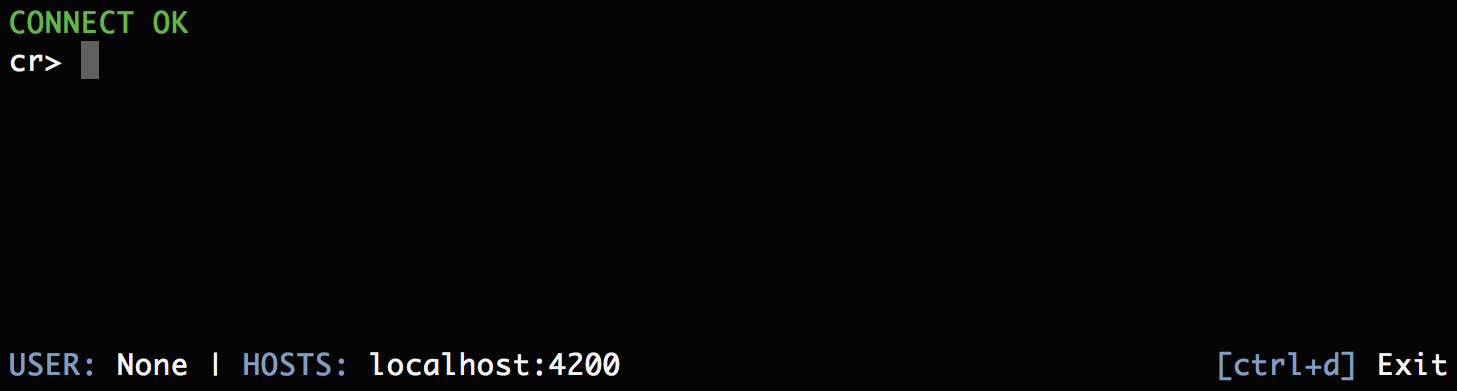
This is an interactive shell. You can type any CrateDB SQL query at the
cr> prompt.
Queries are autocompleted as you type:
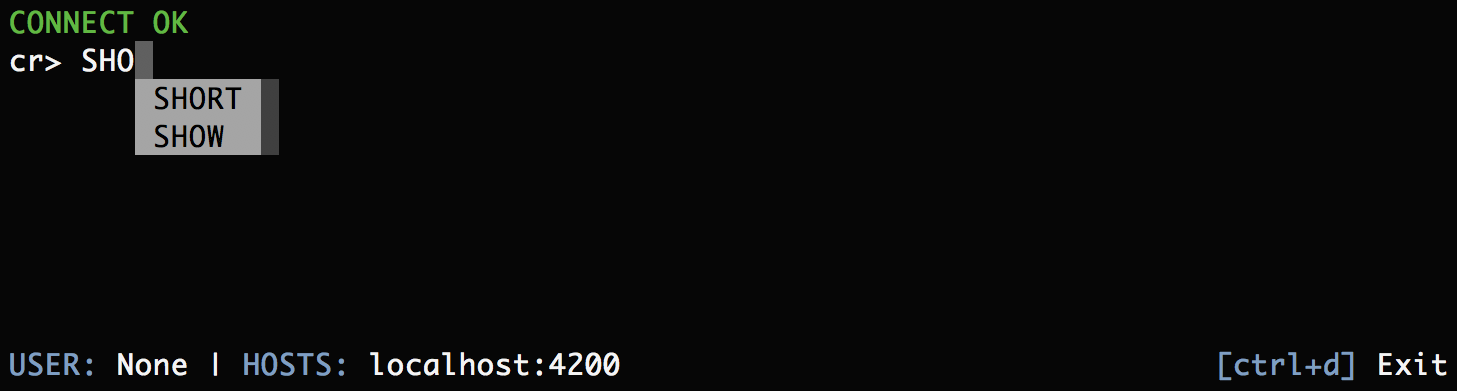
Once you have entered your query, hit Enter to run.
You should see something like this:
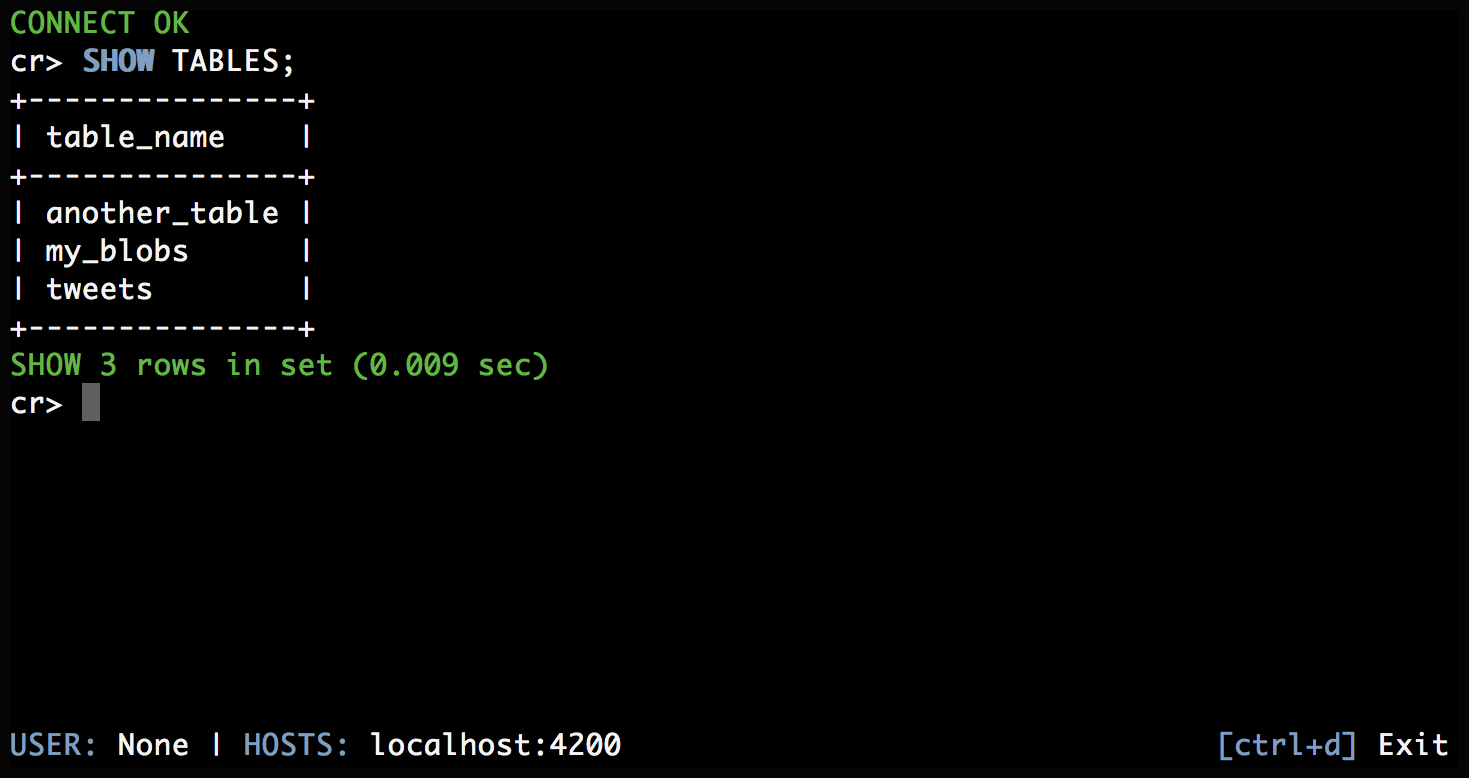
See also
For more help, see Commands or Response formats.