Feedback
Subscribe to CrateDB Cloud via the AWS Marketplace¶
One way to deploy a cluster on CrateDB Cloud is to sign up via AWS Marketplace. You will need an AWS Marketplace account to proceed, which for the purposes of this tutorial we will assume you have. (If not, you can sign up on the Marketplace page.) By using CrateDB Cloud’s service on AWS Marketplace, your hourly usage is billed directly by Amazon, not by Crate.io.
As a SaaS service, the subscription payment is arranged through AWS. The cluster will be hosted in the region you select as part of the configuration process. If you are looking for a self-hosted CrateDB Cloud service, check out the CrateDB Cloud on Kubernetes tutorial. To pay directly for a hosted cluster by credit card, see the tutorial for direct cluster deployment.
Table of contents
Using the CrateDB Cloud offer on AWS Marketplace¶
To subscribe to CrateDB Cloud’s offering on AWS Marketplace, find the CrateDB Cloud offer page. You can either search “CrateDB Cloud” in the search bar at the top of the AWS Marketplace front page or go directly to the AWS offer. The top of the offer page should look as follows:
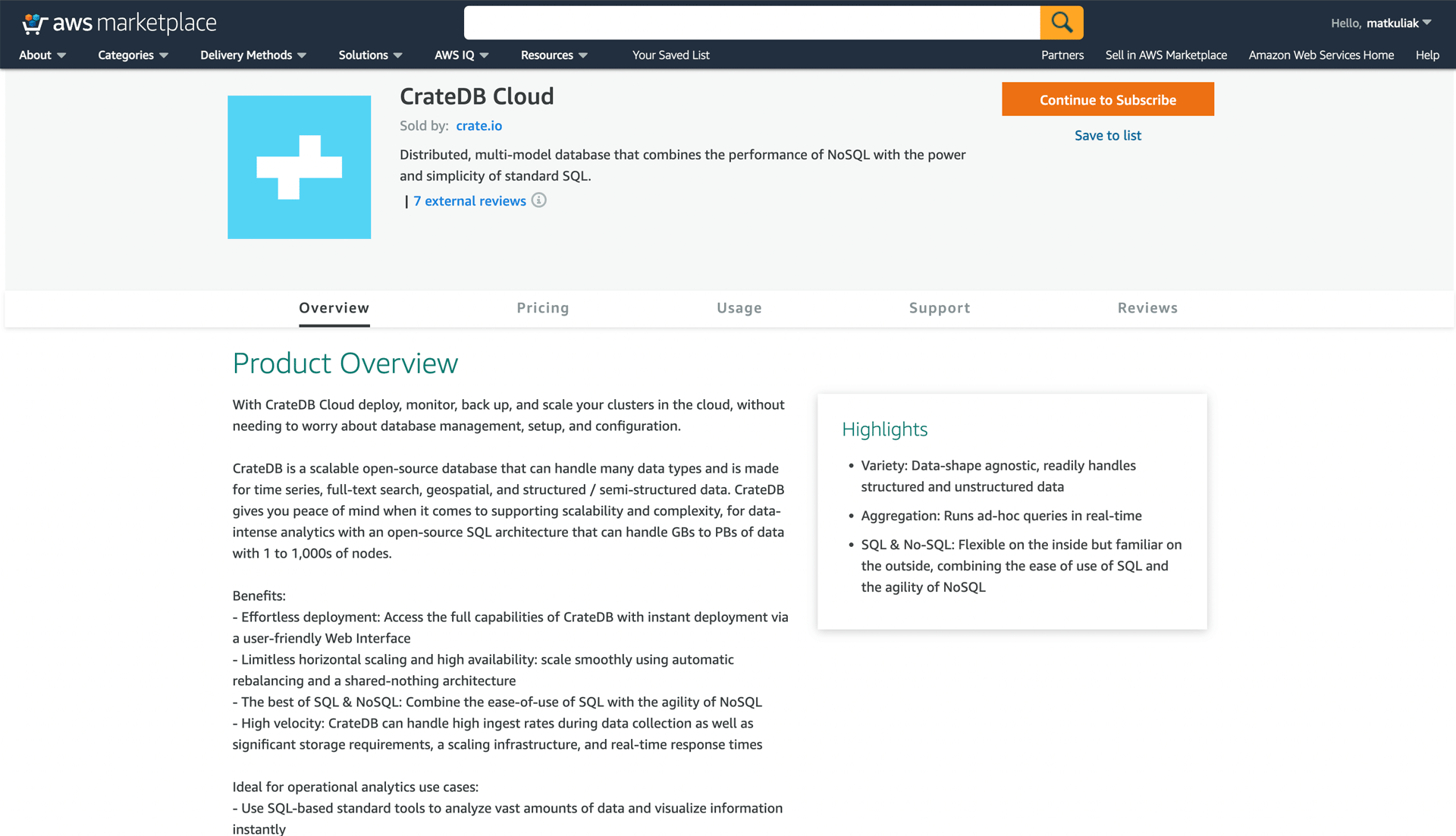
The offer page provides all the information about the CrateDB Cloud offer on AWS you might need: a product overview, brief descriptions of the subscription plans, the license agreement, and so forth. You can subscribe via the Continue to subscribe button at the top right of the offer page.
When you do, you will be referred to a page with pricing details and a request for confirmation, like so:
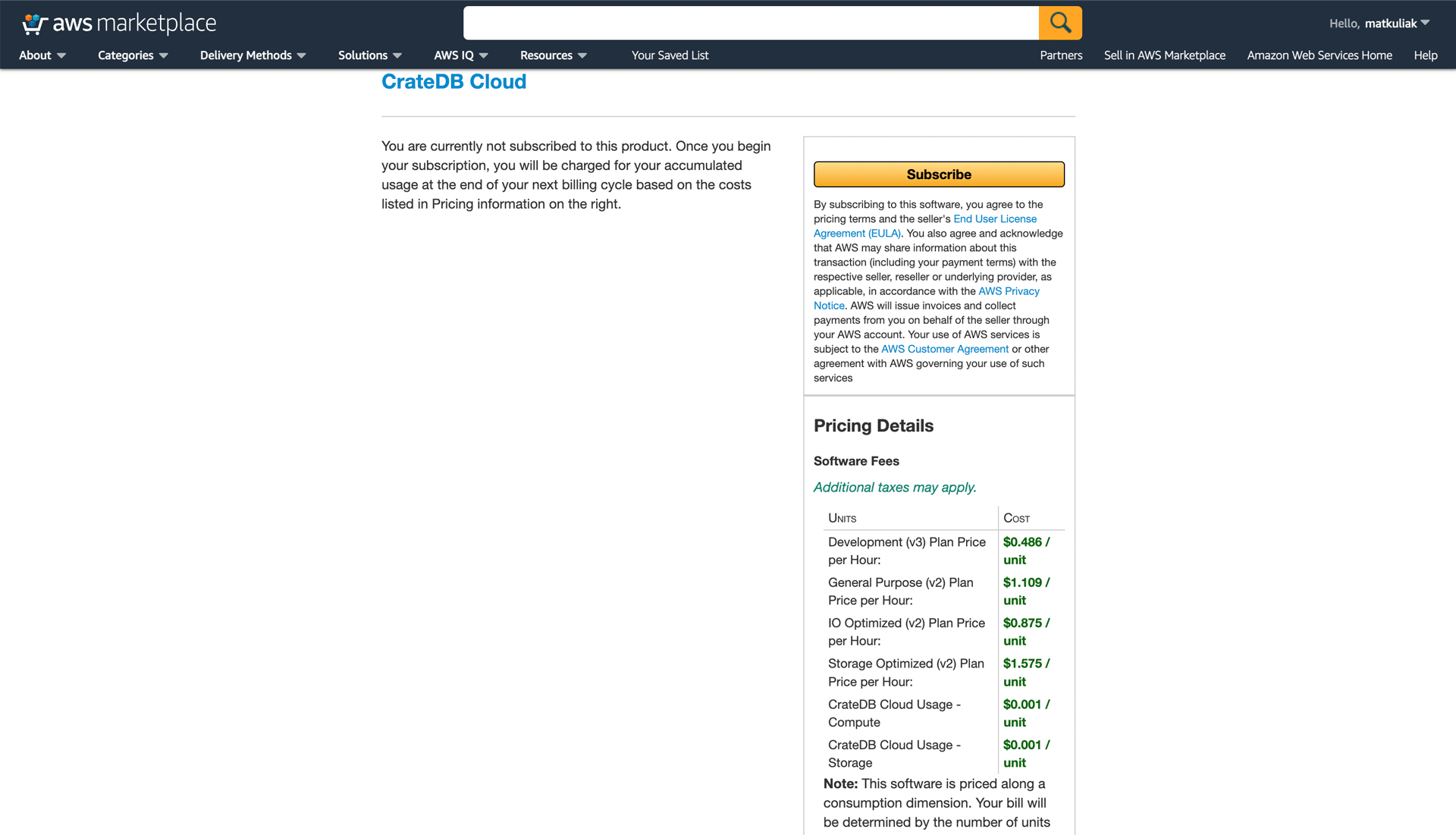
After reviewing the details, click Subscribe.
A notice will pop up, confirming your subscription and referring you to the configuration on the CrateDB Cloud end.
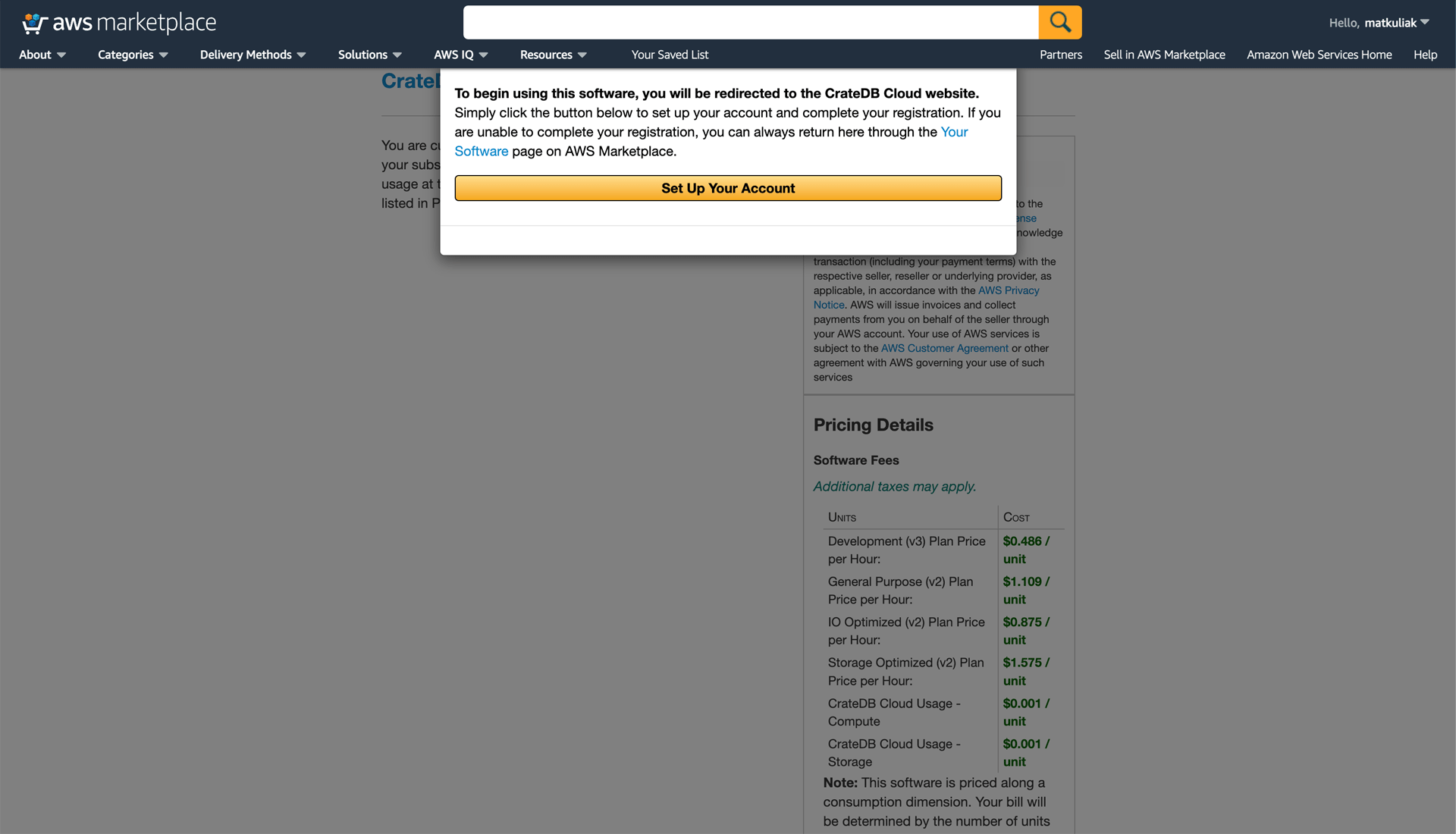
After clicking the Set Up Your Account, you will be redirected to the CrateDB Cloud console. From here, you can follow the usual deployment procedure use your new AWS subscription for the billing in the CrateDB Cloud console.
Note
When using AWS marketplace, it can take up to 10 minutes for the subscription to be confirmed and usable in CrateDB Cloud console.
Using the CrateDB Cloud Contract on AWS Marketplace¶
Alternatively, you can avail yourself of the possibility of an annual contract for the cloud service through the CrateDB Cloud Contract. On AWS Marketplace, the contract is a separate product for subscription purposes. You can access it by going to the CrateDB Cloud Contract landing page.
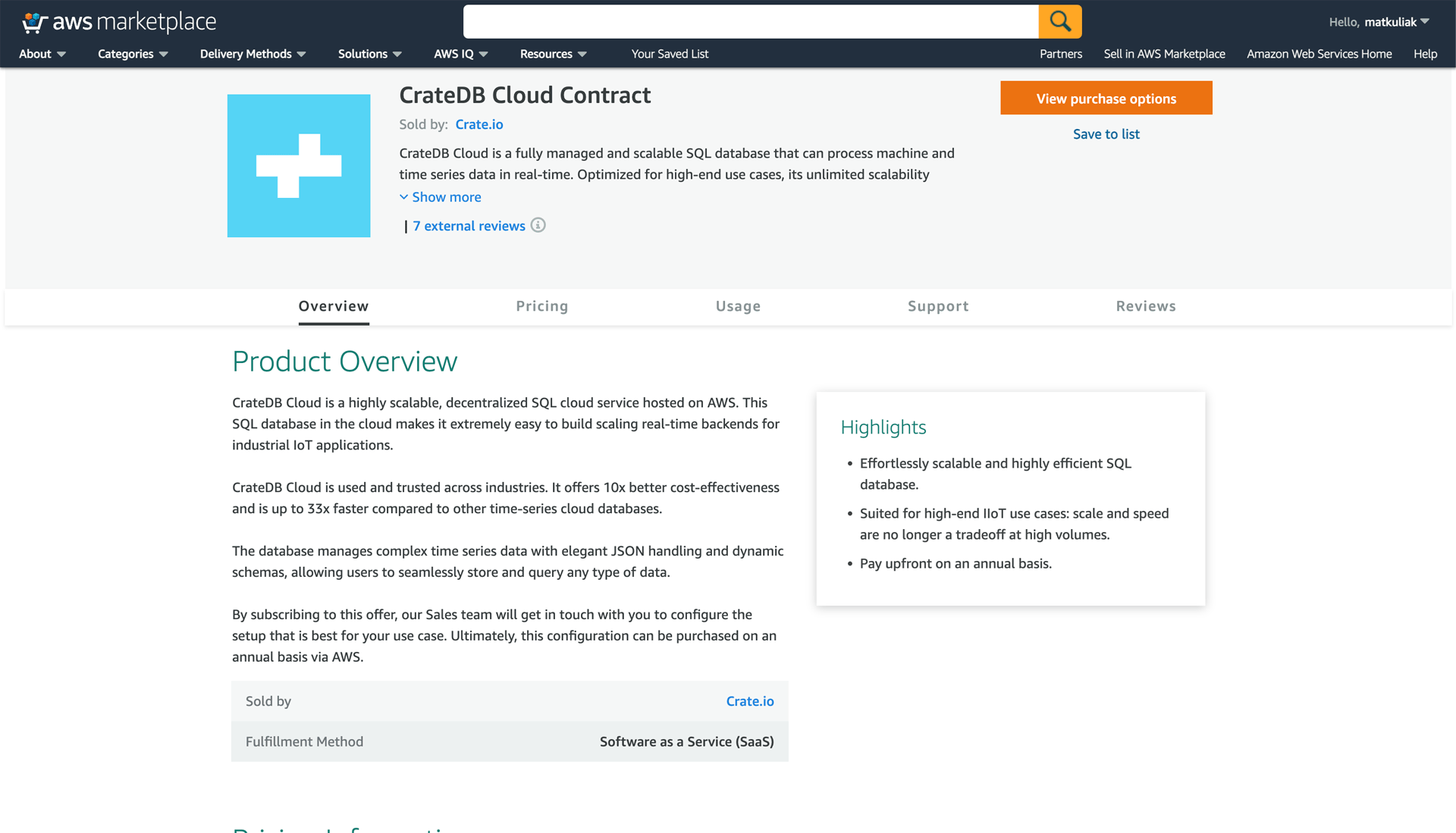
Simply subscribe to it as you would to the CrateDB Cloud subscription. A screen will appear where you can confirm your subscription plan and review the prices once more. After confirmation, the sales team will get in touch with you to configure your plan according to your specific needs. If you plan to purchase large volumes, please contact Sales first to negotiate a private offer.