Feedback
Subscribe to CrateDB Cloud via the Azure Marketplace¶
Another way to deploy a CrateDB cluster on CrateDB Cloud is via the Microsoft Azure Marketplace. You will need a Microsoft Azure account and an Azure subscription with a credit card linked to it. By using CrateDB Cloud’s service on Azure Marketplace, your hourly usage is billed directly by Microsoft, not by Crate.io.
As a SaaS service, the subscription payment is arranged through Azure. The cluster will be hosted in the region you select as part of the configuration process. If you are looking for a self-hosted CrateDB Cloud service, check out the CrateDB Cloud on Kubernetes tutorial. To pay directly for a hosted cluster by credit card, see the tutorial for direct cluster deployment.
Table of contents
Using the CrateDB Cloud offer on Azure Marketplace¶
To subscribe to CrateDB Cloud’s offering on Azure Marketplace, find the CrateDB Cloud offer page. You can either search “CrateDB Cloud” in the search bar at the top of the Azure Marketplace front page or go directly to Azure marketplace. The top of the offer page should look as follows:
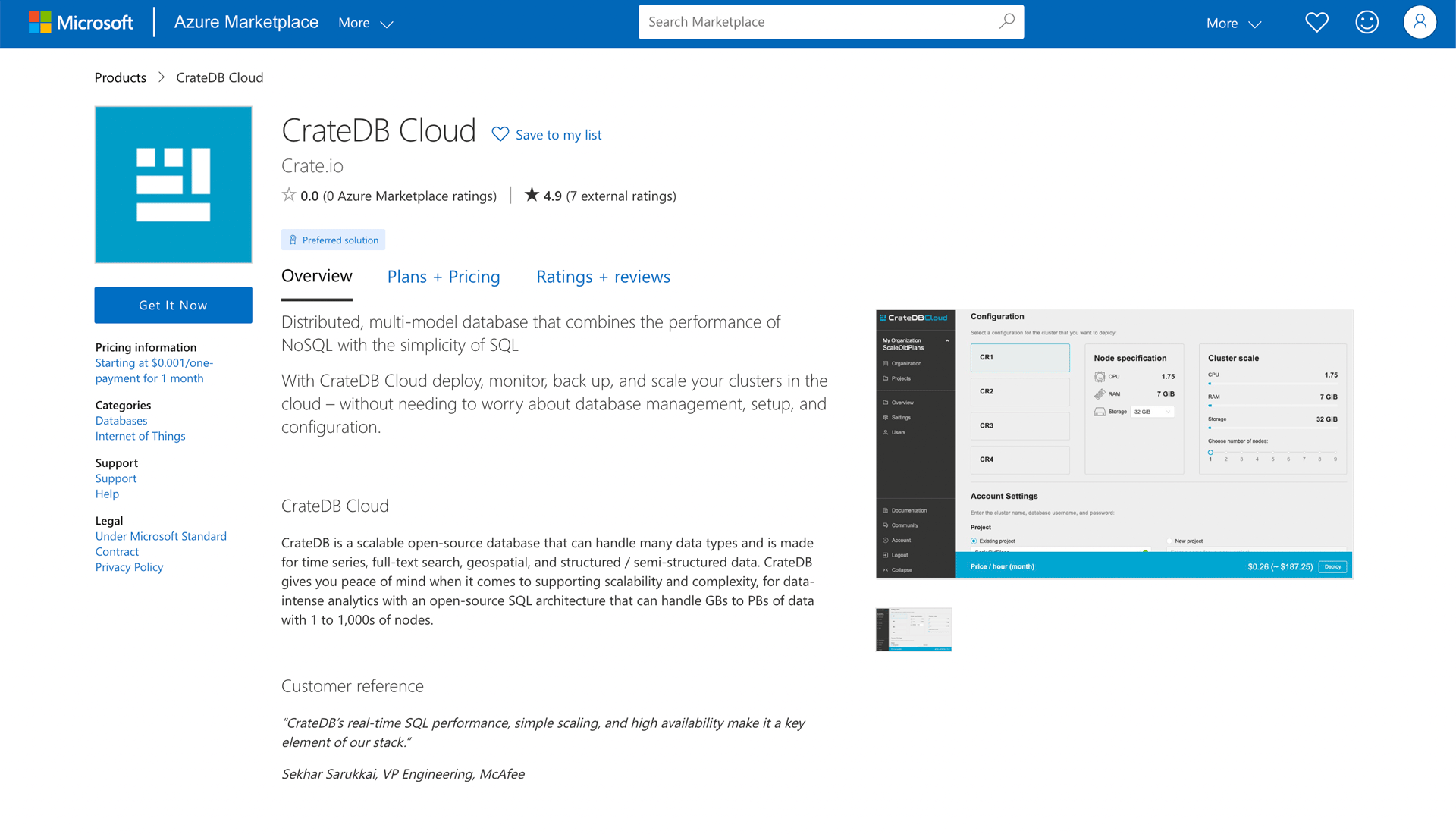
To create the subscription, click the Get it now button. A confirmation modal should pop up. Once you click confirm, you will be redirected to a new page, where you need to confirm once again.
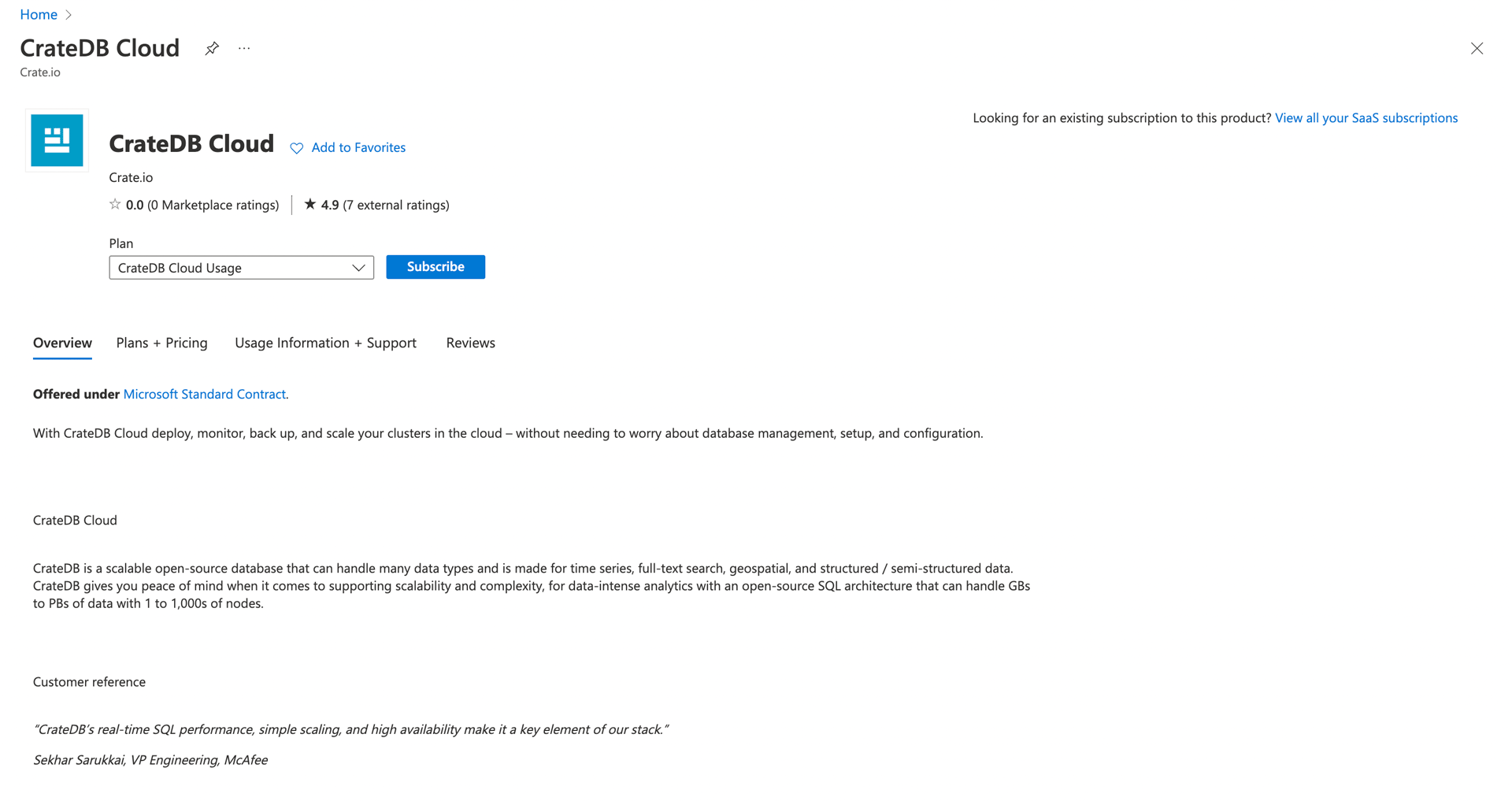
Clicking the Subscribe button will start the process of creating a new subscription. Here you can create a new resource group, specify the resource group’s location and name this new subscription. You can also apply tags to your subscription.
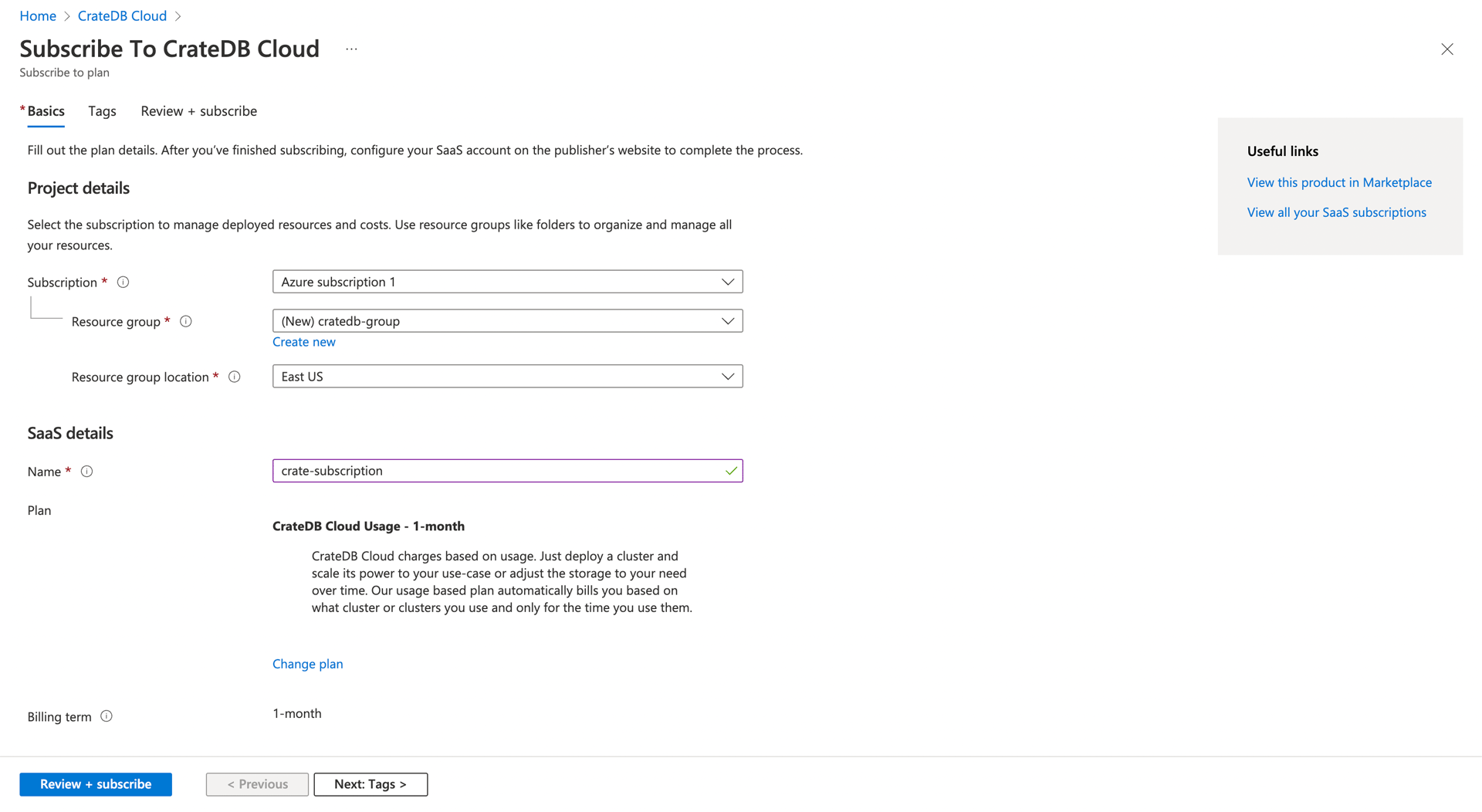
Note
A resource group is a set of resources with the same life cycle, permissions, and policies. For more information on these, refer to the Azure documentation on resource groups. Also, more information about tags can be found in the Azure documentation on tags.
Once everything is set, click Review + Subscribe in the bottom left corner and accept the terms of use by clicking Subscribe again.
After confirming, a screen similar to this should appear in a few moments:
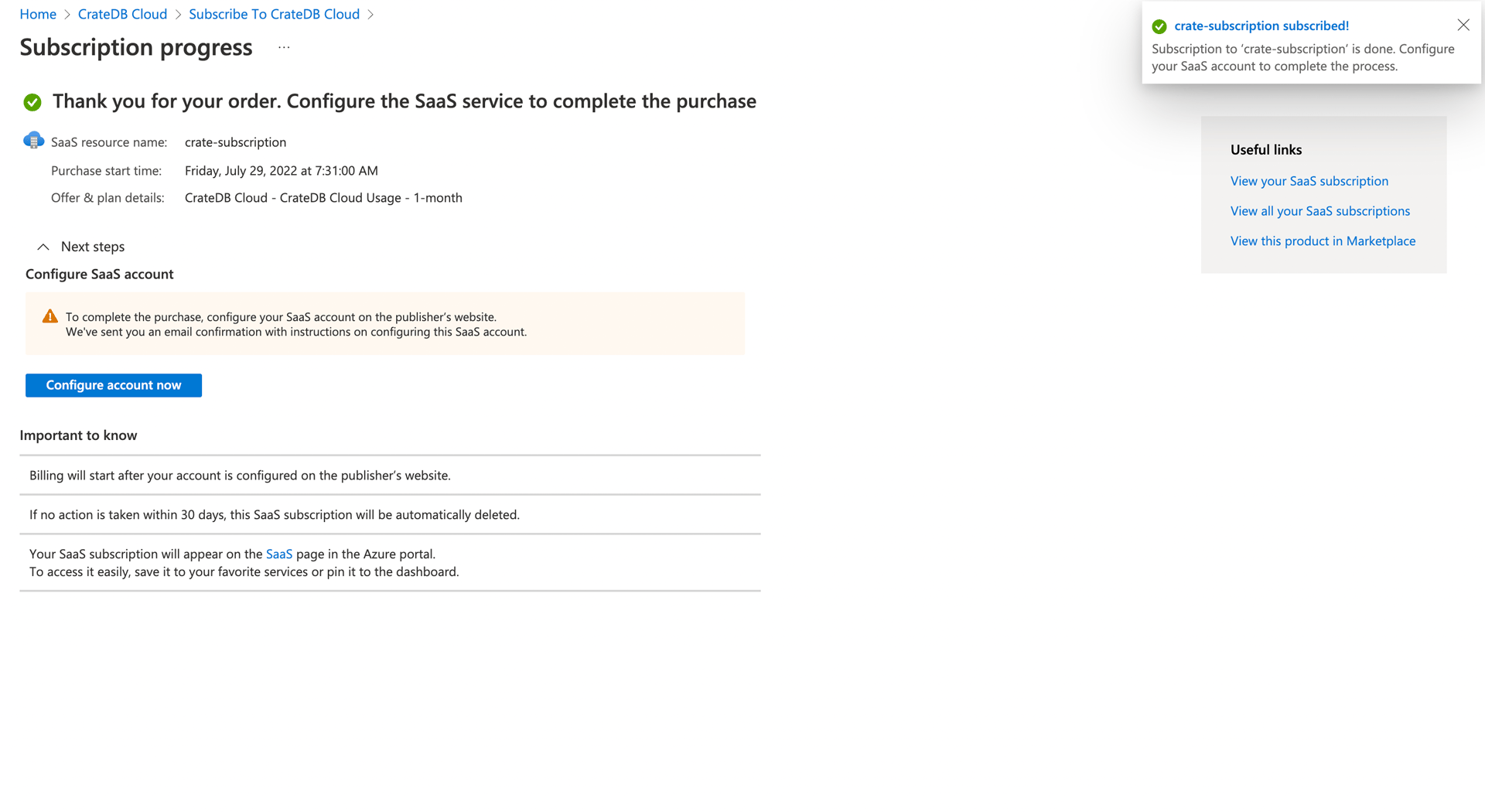
This means the process is done and the subscription was successfully created. From here, you can follow the usual deployment procedure and use your new Azure subscription for the billing in the CrateDB Cloud console.