Feedback
Suspend cluster¶
This guide will provide a quick overview of how to suspend your cluster using the CrateDB Cloud Console. For the purposes of this guide, it is assumed that you have a cluster up and running and can access the Console. If not, please refer to the tutorial on how to deploy a cluster for the first time.
What is cluster suspension¶
Cluster suspension is a feature that enables you to temporarily pause your cluster while retaining all its data. An example situation might be that the project you’re working on has been put on hold. The cost of running a cluster is split into two parts: Compute and Storage. The benefit here is that while the cluster is suspended, you are only charged for the storage.
Steps to suspending the cluster¶
To suspend your cluster, navigate to the Clusters page in the left-hand menu. Here you can see a list of all your clusters. Click View on the cluster you wish to scale.
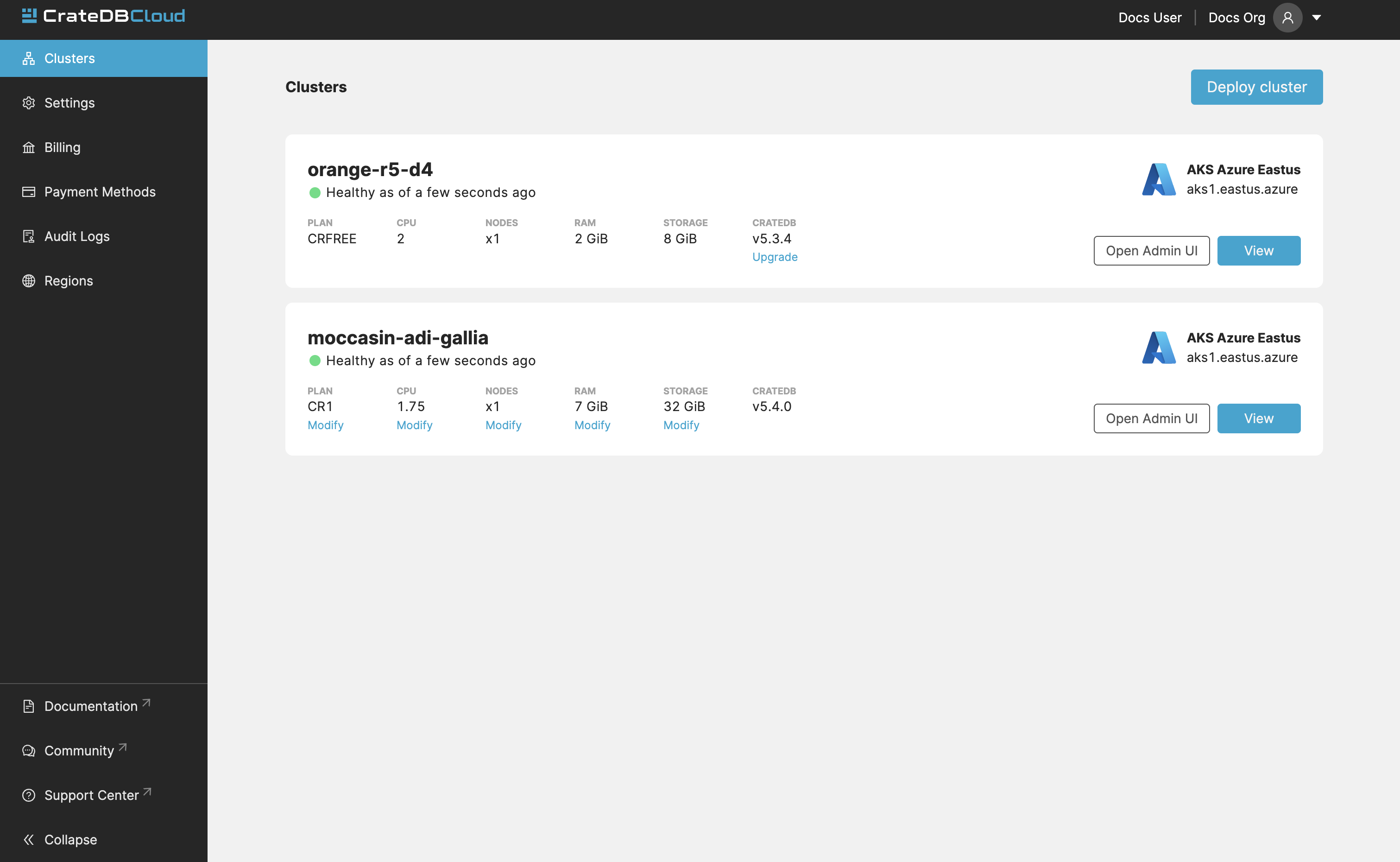
This will bring you to the Overview page of your chosen cluster.
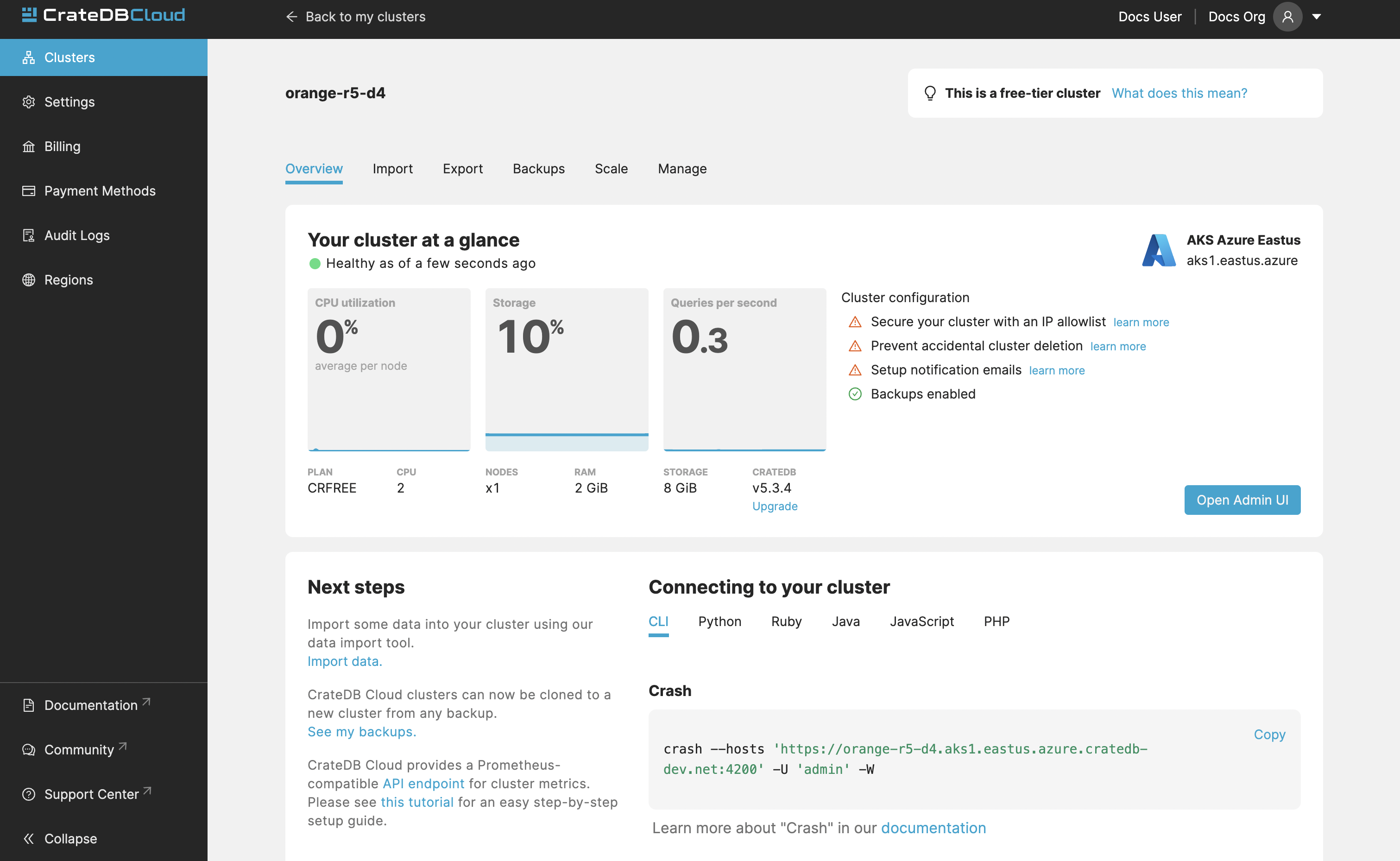
Once here, you can suspend your cluster. Simply click the Suspend cluster in the top-right.
Resume a cluster¶
To resume your cluster, simply click the Resume cluster button in the top-right while in the Overview page of your cluster.
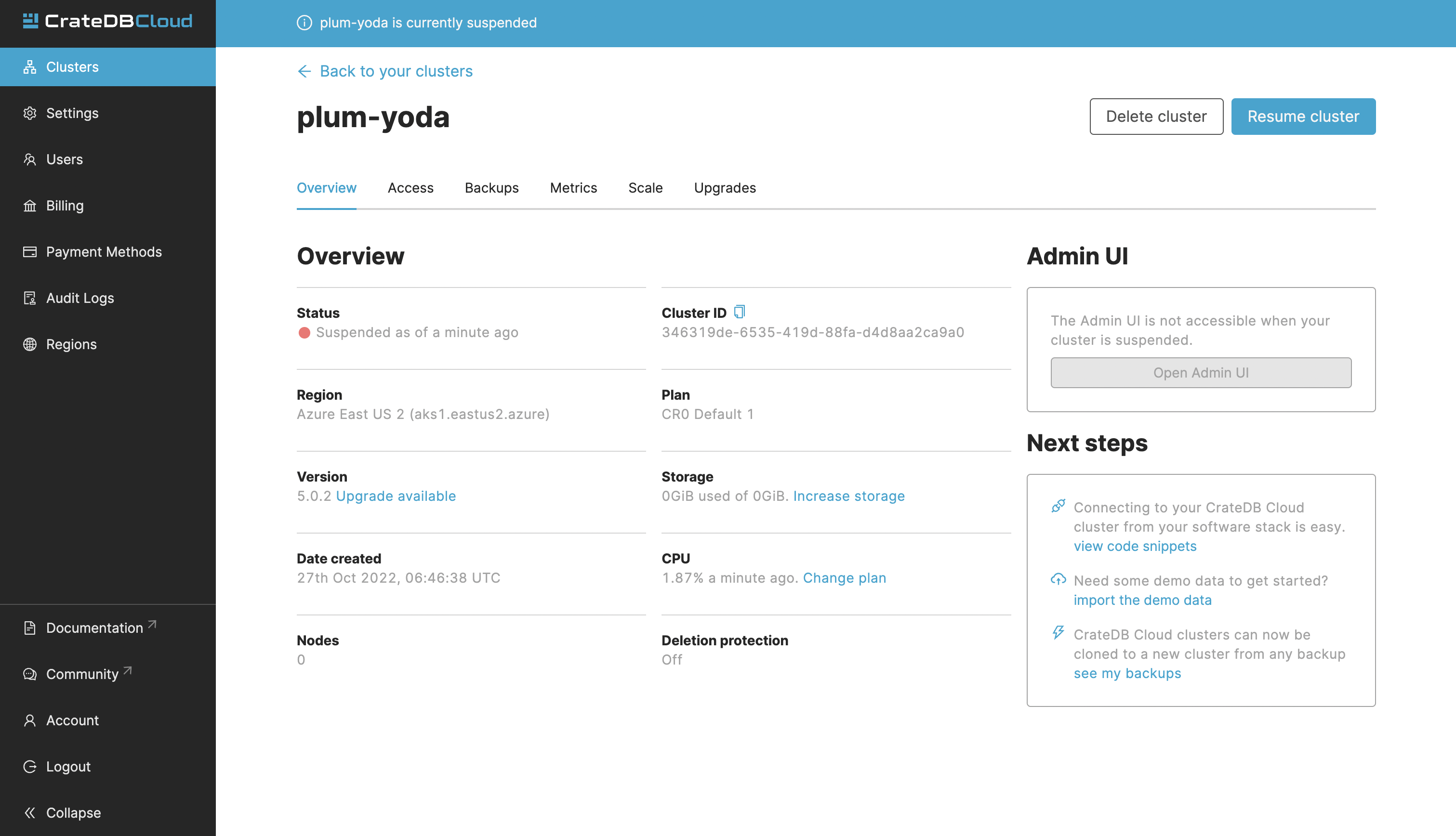
Important things to know¶
To suspend a cluster, you must be an organization Admin.
You can suspend and resume clusters at any time.
While your cluster is suspended, you will still be billed for the storage and the billing cycle is unaffected.
Cluster backups do not expire while a cluster is suspended.
The Admin UI of a cluster is unavailable while the cluster is suspended.