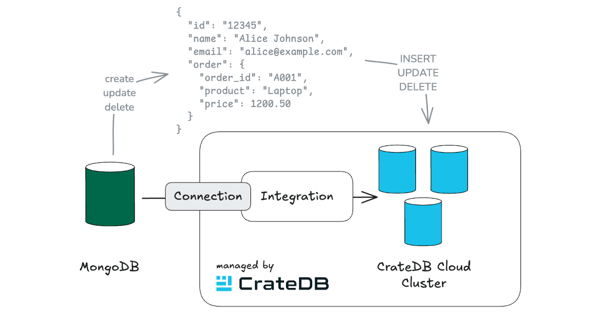Are you tired of manually duplicating your cloud database?
Do you want a faster, more efficient way to test new versions, migrate data, or try new features in a safe environment? Look no further than our latest feature: Cluster Cloning.
One of the challenges of database management is ensuring that you have a reliable and quick way to deploy a dataset representative of your production database. This is where Cluster Cloning comes in.
Cluster Cloning is a process that allows you to duplicate all the data from a specific backup snapshot into a different CrateDB cluster, making it a powerful and efficient feature, whether for testing version upgrades or new features. It can also be used as a temporary staging or easily accessible development environment.
Testing newer versions of your software
One of the key use cases for Cluster Cloning is testing newer versions of your software. With this feature, you can easily duplicate your production cluster and test the new version on the cloned cluster. This allows you to ensure that the updated version is compatible with your data and that there are no unexpected issues before rolling it out to your users. Using Cluster Cloning, you can test new software versions in a safe and isolated environment without risking disruption to your live data.
To see how to deploy clusters with a specific version, check our documentation.
Move your data from one cluster to another
Data migration is another important use case for Cluster Cloning. With this feature, you can easily move your data from one cluster to another without requiring manual data entry or complicated scripts. Cluster cloning also does not lock you into your current region, meaning you can clone a cluster currently deployed on AWS into the Azure environment or vice versa. This makes it easy to move your data to a new cluster or a different region for disaster recovery. Furthermore, you can clone clusters between Cloud providers and the Edge environment, which could help you to transition to/from on-premises hardware.
Test new features without the risk of disrupting your live data
Another great use case for Cluster Cloning is testing new CrateDB features. By creating a duplicate of your production cluster, you can test new features without the risk of disrupting your live data. This allows you to ensure that new features are working as expected before rolling them out to production.
It is worth noting that cloning a cluster will rewrite all the existing users from the target cluster. However, the tables already existing on the target cluster are not affected. Additionally, Cloning does not distinguish between cluster plans, meaning you can clone from CR2 to CR1 or any other variation.
In conclusion, Cluster Cloning is an excellent feature for managing your cloud database. It allows you to quickly duplicate your cloud database, test new versions, migrate data, and test new features in a safe environment. If you are tired of manual duplication and want a faster, more efficient way to manage your cloud database, Cluster Cloning is the feature for you.