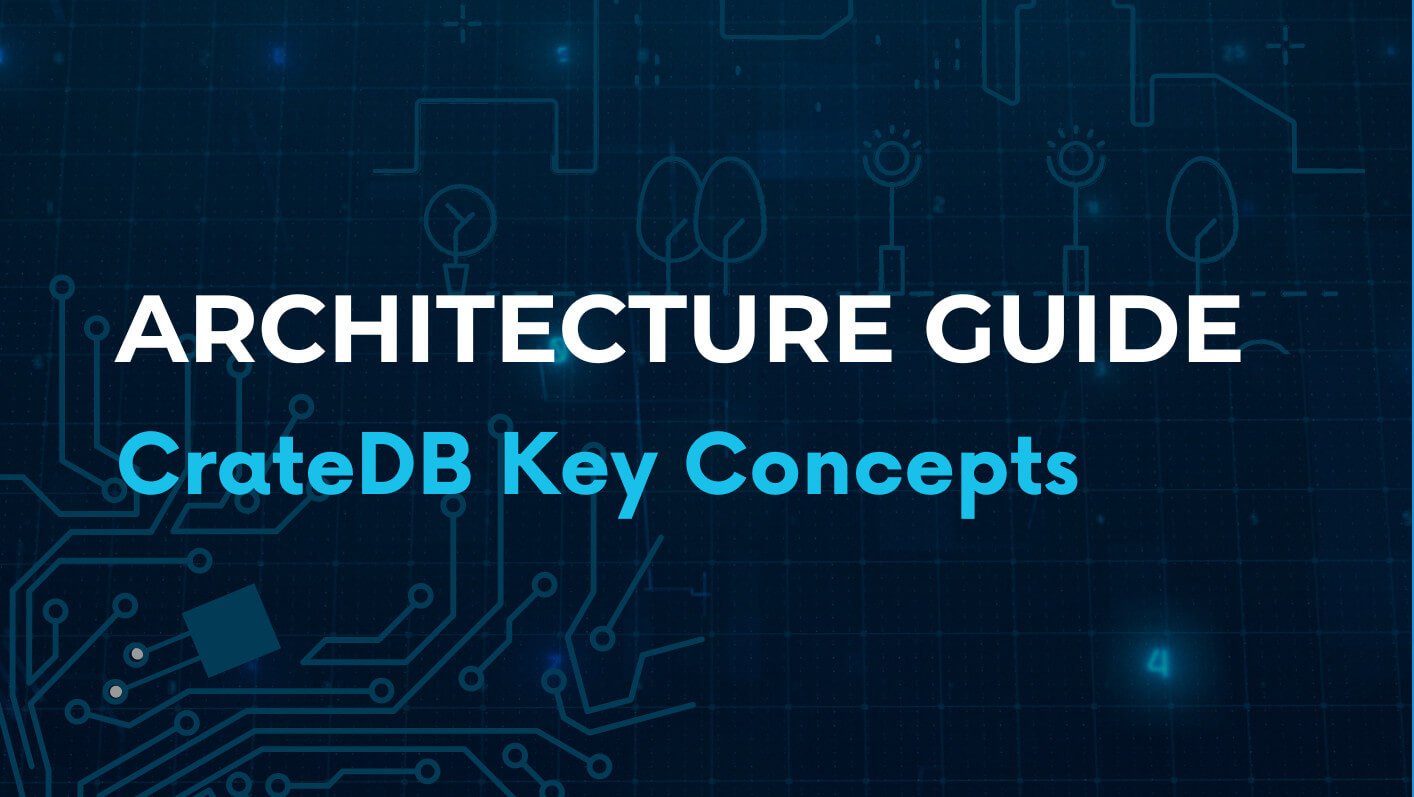Backup & Restore
When your business depends on real-time analytics, losing data or access is not an option. With CrateDB, backup and restore are built-in features, enabling you to take point-in-time snapshots of your data, store them where you choose, and rapidly recover full clusters, individual tables or partitions. Whether you’re running on-prem, at the edge, or in the cloud, CrateDB ensures that your data is protected, accessible and recoverable.
CREATE SNAPSHOT repository_name.snapshot_name { TABLE table_ident [ PARTITION (partition_column = value [, ...])] [, ...] | ALL } [ WITH (snapshot_parameter [= value], [, ...]) ]
What CrateDB supports
- Incremental snapshots: Only new or modified data is included after the initial snapshot, reducing storage and speeding up backups.
- Wide repository support: Snapshots can be stored on local filesystems, S3 buckets, Azure Blob Storage or any location reachable via HTTP(S), FTP or file protocols.
- Granular selection: Back up entire clusters, select tables or individual partitions, giving you flexibility in your retention strategy.
- SQL-based snapshot and restore operations: Use familiar SQL syntax to create repositories, take snapshots, and restore.
- Cloud backup automation: For CrateDB Cloud, hourly backups are taken by default and retention policies are built in.

Why this matters
- Business continuity: Recover quickly from failures, corruption or human error, minimizing downtime and data loss.
- Cost-efficient storage: Incremental snapshots reduce the volume of data requiring long-term retention.
- Data retention & compliance: Back up historical data in line with regulatory requirements while managing hot vs. cold data layers.
- Operational flexibility: Choose where snapshots live (on-prem, cloud, hybrid) and how you restore (whole cluster, table, partition) to match your recovery objectives.
- Scalable with your data: As CrateDB scales horizontally, the snapshot mechanism lets you scale backup and restore operations as well.

Best practices
- Define a clear snapshot schedule aligned to your data change rate and RPO (Recovery Point Objective).
- Store snapshots in a separate physical location (e.g., different region/cloud) for disaster recovery.
- Periodically test restores to validate your snapshot strategy and ensure recoverability.
- Use retention policies and purge obsolete snapshots to manage storage cost and compliance.
- Monitor snapshot size and duration, especially after large schema or data changes.
- For edge or remote environments, combine local snapshots with upstream replication or sync for central preservation.

Use-cases & deployment scenarios
- Edge / IoT environments: Take frequent snapshots of local clusters, preserve data locally and replicate to central storage for long-term retention.
- On-Prem / Private Cloud: Meet governance and sovereignty requirements by storing backups on-site or in private cloud repositories.
- Cloud deployments: Leverage built-in automated backups and regional replication for fast restore and global availability (e.g., CrateDB Cloud).
- Selective retention: Back up only historical partitions of time-series tables that are no longer frequently queried but must be retained for audit or analytics.

CrateDB architecture guide
This comprehensive guide covers all the key concepts you need to know about CrateDB's architecture. It will help you gain a deeper understanding of what makes it performant, scalable, flexible and easy to use. Armed with this knowledge, you will be better equipped to make informed decisions about when to leverage CrateDB for your data projects.