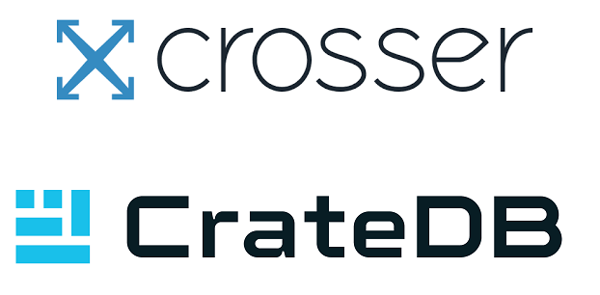Like many other companies, Crate.io has decided that staff should work remotely during the 2019/2020 outbreak of the Coronavirus disease (COVID-19).
However, working from home can pose challenges, especially if you’re not used to it. Among other, more personal anxieties, the prospect of living and working while being isolated from your colleagues can make you anxious about how to manage teamwork, scheduling, and communication.
For this reason, I wrote a short guide with a list of best practices and tips from around the web that I adapted to our situation. While at Crate.io we are fortunate to be quite experienced with the remote working process - we are a 'remote first' company - many other workplaces may not be. In this post, I will therefore share my guide with you.
Your Setup
Set up your workspace
Try to find a fixed place for your workstation. Having a fixed place will help you separate your personal life from your work. Set it up in a place you or your family don’t normally use during the day, so you can work without interruption.
If possible, get an external monitor, keyboard, and mouse. Sitting on your laptop the whole day will wreak havoc on your neck.
Set up your tools
Make sure that everything you need is working properly: for example think of calendar, email client, office software and Sharepoint, and of course Slack and Zoom.
If there are any problems, reach out to your colleagues to get it fixed sooner rather than later. Anything that is not working perfectly and smoothly can become a point of frustration later on.
Team Work
Talk about availabilities
During this time, some of your team members might not be available all the time. Some may have to help relatives or friends. Some may have to take care of their children.
Talk about availabilities upfront and try to establish a rhythm for the next couple of days in advance. This way, everyone can work efficiently together without additional unnecessary stress from trying to coordinate everything on the go.
Define clear rules of communication with your team
Take the time to talk to your team about how you want to communicate in the future. All email? All Slack? Zoom calls?
Anything can work, but make sure to agree on a solution in your team.
Agree on changed routines
Do you have any work routines that seem impractical now? Calls, meetings, KPI tracking, or something else that doesn’t make sense in the current situation? Talk with your team about it and agree on what, if anything, needs changing or dropping for the time being.
Make sure everybody knows what everyone is doing
It’s easy to miss what everyone is working on when you can’t just check in quickly.
Use a Trello board or some other kind of online tool to track what people are working on.
Make sure everything being worked on is on that board or list, regardless of whether it has just been started or is practically finished. This makes sure nothing gets lost. Otherwise, you may find yourself in a situation where everyone assumes someone else is already taking care of a particular task.
Also, ensure this is the only place where your team collects these tasks. Avoid at all costs a situation where there are multiple places you have to check frequently.
Be clear and specific
If you need something from someone, be very specific what it is you need and in which form.
Going back and forth multiple times to clarify things can be very time-consuming when working remotely. This applies especially when people are working asynchronously.
Overcommunicate
When in doubt, communicate more, not less.
Make sure you have all the information you need
Check that you have everything you need to get a task done before starting it. The person that has the information you’re currently missing might not be reachable for some time. So get everything in place before you start.
Take longer response times into account
Assume that it will take people longer to respond to your requests. Update your plans accordingly.
Prioritise your inboxes
When you’re in the office, people often can tell when you’re busy and will leave you alone until you’re free before asking you something.
But when everybody works from home, this is no longer possible. Instead, people will just send you emails or Slack messages.
Avoid feeling overwhelmed, stressed or pressured. Your colleagues are not being rude or inconsiderate, they just don’t know that you’re busy.
Prioritize all requests coming to you and tell your colleagues about these priorities. If you can’t do something right now, tell them you’re busy, but you’ll get back to them once you have time.
Have a daily work check-in
If at all possible, have at least one daily call with your whole team to quickly synchronize with everyone on work-related matters.
How is everyone feeling? Who needs help with something? How about availabilities? Talk to each other, even if it’s just for a couple of minutes.
Stay in shape (mentally and physically)
Join your colleagues for a virtual coffee
When you’re working from home, you might get the feeling of being isolated from the rest of the world pretty quickly. For a lot of people, email and text messages are not an adequate substitute for face-to-face contact.
Schedule a daily virtual coffee with your colleagues over Zoom to stay in touch. You can use it to talk about work, but more important is to share your experiences and how you’re doing.
Get up at least once an hour
Your temporary working place at home is probably not going to be the most ergonomic. You might be sitting the kitchen on a creaky chair, or on your couch. Get up at least once an hour and walk around a bit, stretch your back and shoulders.
Check out this list of stretches you can do.
Stay hydrated
Another thing people tend to forget when sitting at their desk alone: drinking. So while you’re up, walking around and stretching, have a glass of water.
Spend the time you save by not commuting on yourself
It’s tempting to use the time you’re saving because you’re no longer commuting on working a bit more. Don’t.
Use it to spend time with your family, or use it for some quality "me time".
Don’t be afraid to ask for help
We don’t know how long this social distancing policy will be in effect and we don’t know how we will react to it in the long term.
Don’t be afraid to talk about your emotions, and don’t be afraid to ask for help if you need it.
Actively ask your teammates if they need help
Again, this is not something that will come up immediately. But be prepared that some of your colleagues might start suffering from burnout or stress. They might not dare to ask for help, or maybe don’t even know they need it.
Make sure everybody feels safe and cared for.
Know who is working from home alone
People who are living alone are more prone to loneliness when they also work from home. This goes especially now social interactions outside the work context are limited.
Know which of your colleagues are in this situation and reach out to them regularly.
Structuring work and family
Set boundaries
When you’re working from the office, typically the only thing that distracts you is other work. It’s rare that a member of your family pops in and asks you what you want for dinner!
When working at home, situations like these are much more likely to occur. They can be frustrating for two reasons:
- They mix work and family. What used to be two very separate things suddenly become one. You get the feeling that you’re working all the time.
- They interrupt your workflow. You have to context switch all the time, which is mentally exhausting.
Work out some rules with your family that will make sure you can work uninterrupted even when at home.
A good thing is to establish blocks of work time when your family members should avoid distracting you.
It’s also a good thing to equally establish family time blocks during the day - for example around lunch - when you actively engage with your family.
It's not a problem if real life shows
Do you remember that BBC interview with the kids that interrupted things? That was funny. :)
Don’t be afraid if parts of your personal life suddenly become the center stage of your video call. It’s not unprofessional. It’s just a sign that we’re all having to improvise during these strange and uncertain times.
Wrap up
What do you think? Did I miss anything? Are you approaching things differently at your company? Let me know!