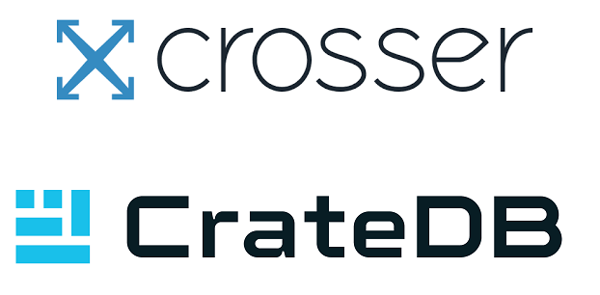Meetings are challenging. Remote meetings, even more. They require time and a strong mental effort, and they can significantly disrupt your working schedule—especially if your tasks demand intense focus for some hours straight.
This said, remote meetings are essential for organizations with distributed teams or with people working from home, and the truth is that if they are planned correctly and facilitated efficiently, they can be very useful. So let's talk about how to make meetings as productive as possible, especially remote meetings.
Before the meeting: planning and preparing
Before even organizing the meeting, ask yourself these questions:
Question 1: Is the meeting necessary?

We all have been there. To call for unnecessary meetings is so common that we have thousands of memes about it, which defines it as an official problem. With remote meetings, it can get even worse.
To avoid calling for a meeting that could have been an email, have this in mind: the best strategy for not having a bad meeting is not having a good meeting at all. Make sure to think about is if the meeting you're about to host is really necessary.
A famous rule that may help you decide if your issue is meeting-worthy is the Eisenhower principle, which helps you prioritize tasks by classifying them by their urgency and importance. The Eisenhower matrix represents the idea:

Generally, only the things on the right side of the matrix are good meeting material. Schedule a meeting for items that are very important and urgent, or perhaps not that important but very urgent. If the issue is important but not urgent, to write it down and to communicate the issue asynchronously will lead to a better result. If the item becomes more urgent, it will be picked up again—and that will be the right time to organize a meeting to deal with it.
Apart from the importance-urgency rule, some additional aspects can justify a meeting, for example:
- You anticipate there will be a lot of discussion about the issue
- There has been already a lot of discussion about the issue, but a decision is not being made
- You need the energy and creativity that comes from the group being together to solve the issue
The idea is to be aware of how disruptive the meeting can be for others, even if its short and not a big deal for you. Managers are usually very used to fill their day with meetings, jumping from one topic to the other; makers, on the contrary, need to be careful of how they focus their energy and attention, to assure the tasks are getting done. To build the habit of being respectful of other people's time and schedule will make your meetings already more productive and positive.
Question 2: what is the goal of the meeting?
The next step is to clearly define what do you want to achieve with the meeting you're about to host. Meetings that don't have a clear goal trend to become an unwanted brainstorming session with no conclusion, leaving participants with that "loss-of-time" feeling we're trying to avoid.

Be as specific as possible with your goals. They will also help you facilitate the meeting properly, as it will become apparent to you when things are going off-topic.
Examples of well-defined goals:
- “After the meeting, I will have a clear understanding of the problems the team is currently facing”
- “After the meeting, all participants will know their responsibilities for the project launch”
- “During the meeting, we will decide on which PR message to use”
- “After the meeting, I’ll better understand the stakeholders' needs”
Question 3. What is the agenda?

To build an agenda is one of your primary responsibilities as a facilitator of a meeting. It is a sign of respect for the participants, who can then attend the session knowing what it is really about. And if you share the agenda in advance with them, they can prepare for it, which leads to better results.
The agenda will determine how the meeting goes, setting the tone and the rhythm of the meeting. A well-planned agenda will make it easier to achieve the goals of the meeting.
Some tips:
- Make sure that behind every agenda item lays one of these three motivations: ”I want to get or give information”, “I want to form an opinion” or “I want to make a decision”
- Be clear on communicating that motivation to the participants
- Create a timebox for each item
- Leave room for wrap-up and next steps
Question 5. How to meet and who to invite?
There are a couple of important things to consider in this regard specific to remote meetings.
The first is that even if one participant is remote, everybody should be remote. Do not mix ways of presence by making some participants gather together in a room and others attending remotely; this dynamic will make it very difficult for the remote attendees to actually participate, and they'll probably be ignored very quickly.
The second is to avoid FYI-participants. With remote meetings, it's very tempting to invite stakeholders to simply make them aware of what "the real participants" are talking about. Avoid doing that. Instead, send them the Meeting Notes afterward, or a specific brief. Again, remember to be respectful of other people's time and energy.
Facilitating the meeting
Now that you're organized your remote meeting properly, it's time to host it. Remote meetings need heavier facilitation in order to be successful: communication is less direct, and it is easier to lose attention. We'll give some tips in a minute, but make sure to not be pushy: to facilitate means to make progress easier, not the opposite.
That said, pay attention to these remote facilitation essentials:
- Since it is trickier to read people's intent when communicating online, always assume the best and use inclusive, kind language.
- Keep people engaged by creating a solid structure, leading the participants through it.
- Instead of "reading the room" and making the wrong assumptions, try asking questions.
- Schedule breaks and funnier activities to maintain people's energy. Also, try scheduling your meetings using odd timeslots when possible, making them last 20 or 50 minutes. That will ensure that the attendees have some minutes between your meeting and the next one.
- Nominate a scribe (somebody different than you, if you are the facilitator). It will be the responsibility of the scribe to take the Meeting Notes and share them with the attendees.
- Create an environment that guarantees that everyone feels included in the discussion, which in remote meetings can become quickly dominated by only one or two people. Inquire the quiet participants, asking for their opinions.
- Keep sessions as short as possible
- Be always on time
- Make sure all participants turn their video on. It shows that they are engaged and following the discussion
- Participants should only mute themselves when necessary (for example, to avoid noise in very large groups). Otherwise, it's better if they stay unmuted, to allow quicker answers and more dynamic discussions.
- Stick to the timeboxes in the agenda, reminding participants of them.
- Capture the essence of the meeting, emphasizing important discussion points and summarizing conclusions.
After the meeting: capturing action items and following up
Now is when the Meeting Notes come to play. It's easy to think that to document the meeting is not important, but it is:
- The Meeting Notes are a way to make sure there's a common understanding of the conclusions of the meeting among the attendees
- They allow everybody to circle back to them a few days later, in case they need a reminder of what was agreed upon
- They allow others, who did not attend the meeting, to understand the discussion
- They make it easier for others to join the discussion later, creating context

When your meeting ends, make sure to:
- Wrap it up by re-iterating decisions and next steps.
- Define next steps and write them down. All next steps must have a date, a way to follow-up and a person responsible for them.
- When it's time to assign tasks, ask each participant which tasks they can commit to, instead of assigning tasks to them. This creates a stronger commitment than the usual what-who-when approach (pull vs. push)
- Send the Meeting Notes to all participants and stakeholders
- Do a check-out question round
Summary: the key points
Remote meeting guidelines for facilitators
- Only meet when necessary, always considering other communication options first
- Define goals and prepare an agenda that will facilitate achieving them
- Only invite the people who really need to be there
- Share the agenda with the participants, together with any needed materials, in advance
- Keep the meeting as short as possible, using 20 or 50-minute slots if possible
- Suggest attendees to use their cameras and to unmute themselves, assuring they all stay engaged and that everybody participates
- Prepare Meeting Notes and write down action items, with deadlines assigned and people responsible for them
- After the meeting, send out the Meeting Notes to all participants and FYI's
Remote meeting guidelines for participants
- Remember that you can decline the meeting if you believe your presence is not necessary
- If you have any feedback on the agenda, give it as soon as possible
- Prepare yourself: read the materials, form an opinion about the discussion items, and write down the questions that come to mind
- Be on time
- Make sure your technology is ready (good internet, mic working)
- Be present. Don't check your emails or your phone while you're attending the meeting. Make sure you're in a quiet space that allows you to focus
- Review the meeting notes
- Take responsibility for your action items and follow-up on them autonomously