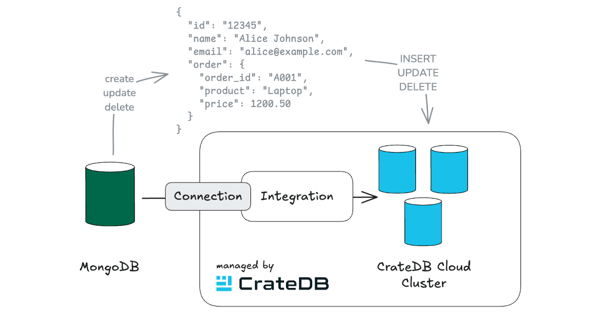CrateDB has become over the past years a user favorite solution for complex time-series using semi-structured data with native SQL at any scale from single database nodes deployed on the edge, to big clusters managing hundreds of terabytes of data. CrateDB Cloud is not just a managed version of CrateDB, it is built as an evolving data platform tailored to your needs and the best way to experience CrateDB.
We're excited to share some updates with you. We've revamped CrateDB Cloud to make managing and using your CrateDB clusters a better experience. These updates include:
- a strategic rework of our management contexts, separating organization management and cluster management to streamline operations,
- the introduction of an integrated Query Console within the Cloud UI,
- and a versatile SQL job scheduler.
Each of these features is designed with you in mind, aiming to enhance your productivity, simplify your workflows, and empower you with greater control over your data.
A unified experience
CrateDB Cloud was developed as a managed variant of CrateDB, with a core emphasis on offering management features such as consumption-based billing, backup, and user management. Last year we also began incorporating Import and Export functionalities into CrateDB Cloud as supplementary services surrounding CrateDB. However, this often required users to switch to the Admin UI or utilize another tool for interacting with CrateDB itself, leading to a disjointed user experience between CrateDB Cloud and the CrateDB ecosystem.
With our quest to offer an unparalleled user experience, we've reworked the CrateDB Cloud platform to split the organization management and cluster management into two distinct contexts. This structural evolution is more than just a cosmetic update; it's a foundational improvement to how users interact with our platform.
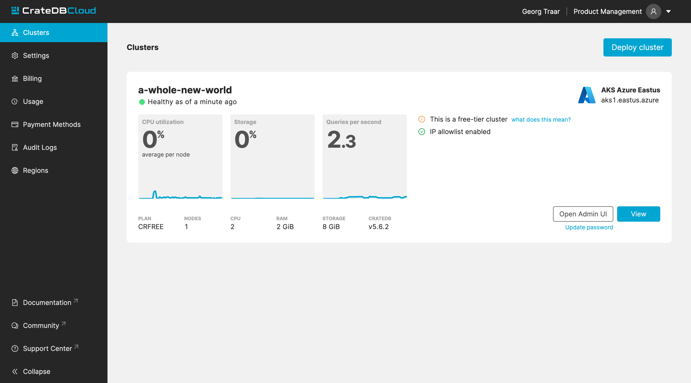
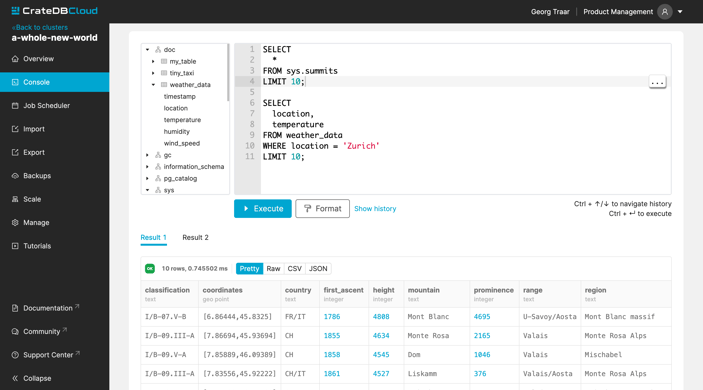 SQL Console
SQL Console
As we continue to refine CrateDB Cloud, our focus remains on delivering a platform that not only meets your data management needs but does so in a way that enhances your overall experience. The new organization and cluster management contexts are a significant step forward in this journey, and we're excited for you to explore these changes.
Introducing the Cloud Query Console
One of the initial highlights of our revamped user experience is the Query Console. Seamlessly integrated into the Cloud UI, it provides a direct and intuitive interface for swiftly executing SQL queries against your CrateDB Cloud clusters, eliminating the need for external tools or additional authentication. The Query Console represents a major advancement over the Console in the Admin UI, offering a more streamlined and approachable way to interact with your database. Although this is just the beginning, we have ambitious plans for its future development. The Query Console brings a suite of enhancements aimed at making your work with data as smooth as possible. Stay tuned for more in the future.
Key features:
-
Direct Query Execution: Run SQL queries directly within the CrateDB Cloud environment, without the need for external tools or interfaces.
-
Run multiple Queries at once: Execute several statements at once and get results back for each.
-
Advanced Code Editor: Enjoy syntax highlighting, code completion, and error detection as you type, making query writing faster and error-free.
-
Query History: Easily access and rerun previous queries to streamline your data analysis and management tasks.
-
Performance Insights: Get immediate feedback on query execution times and possible optimizations, helping you fine-tune performance on the fly.
Introducing SQL Job Scheduler
The second new big feature in the cloud is the SQL Job Scheduler. It is built with flexibility and control in mind, allowing you to configure and manage SQL tasks through a centralized user interface. Whether you're looking to automate data deletion based on retention policies, move data between tables, or schedule regular data exports, the SQL Job Scheduler equips you with the tools you need.
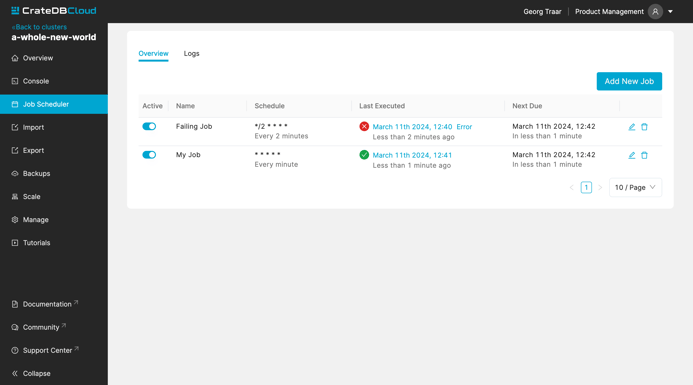 Job Scheduler
Job Scheduler
Key Features:
-
Comprehensive UI for Job Management: Easily add, edit, or remove jobs. Each job can include one or more SQL statements and a crontab-like timing definition for precise scheduling.
-
Efficient Execution: Jobs run according to their defined cron patterns, with safeguards to prevent overlap and ensure that long-running queries do not hinder system performance.
-
Visibility and Control: Monitor job execution with success/failure flags and detailed logs.
To wrap up, we're thrilled to announce that all these cutting-edge features are available for all newly deployed clusters on CrateDB Cloud as of today. For those of you operating existing clusters, do not worry; we're ready to enable these enhancements on demand. This means regardless of whether you're setting up a new cluster or have been with us for years, you'll have access to the latest and greatest tools designed to make your data management tasks more efficient, intuitive, and powerful. CrateDB Cloud is continuously evolving, and these updates are a testament to our commitment to providing a superior data platform that meets your needs, now and in the future.
Additionally, we're always looking to refine and enhance the CrateDB Cloud experience based on your feedback. Engage with us and the CrateDB community at community.cratedb.com to share your thoughts, insights, and suggestions. Your input is invaluable in shaping the future of our platform. Ready to dive in and explore these new features for yourself? Start your CrateDB Cloud cluster today and discover the difference firsthand. Join us on this journey to redefine data management and analytics.