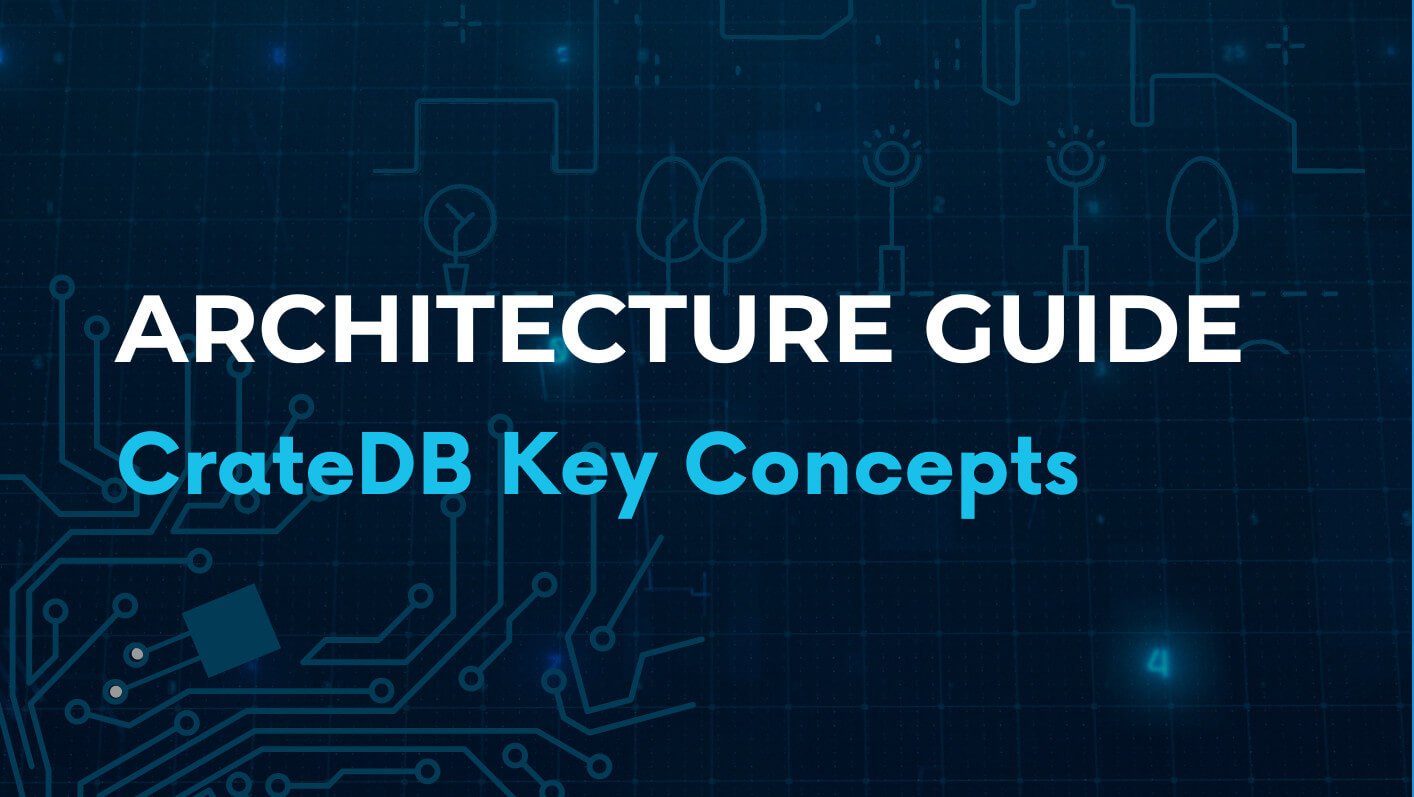Real-Time Ingestion
CrateDB’s distributed ingestion engine handles massive, continuous data streams with high throughput and low latency. Data is automatically indexed and ready for analysis within seconds.
High-throughput ingestion at scale
CrateDB is designed to handle today’s relentless data velocity. Whether it’s IoT telemetry, application logs, or sensor networks, CrateDB ingests millions of events per second with horizontal scalability. Its shared-nothing architecture ensures performance grows linearly with your cluster; no bottlenecks, no single point of failure.

Streaming connectors for any source
CrateDB connects effortlessly to your data pipelines through native integrations and open interfaces. Ingest data from Kafka, Flink, MQTT, HTTP APIs, or CDC pipelines, and keep your analytics continuously up to date. Combine structured, semi-structured, and unstructured data in a single real-time pipeline, without complex ETL.

Batch ingestion
CrateDB supports large scale batch imports from data lakes, lakehouses, cloud storage, and ETL pipelines. It loads files in formats such as CSV, JSON, Parquet, distributing and indexing them across the cluster as they arrive. This gives teams an easy path to bring historical datasets together with real-time streams in one database.

Parallel processing for instant availability
CrateDB ingests and indexes data in parallel across all cluster nodes, making every event queryable within seconds. Its built-in sharding and replication ensure resilience and instant availability, so dashboards update in real time, alerts trigger immediately, and AI models always use the freshest data.

From stream to insight, instantly
Data in CrateDB becomes useful almost immediately, in less than one second. The ingestion path indexes each record automatically for search, aggregations, and vector operations, without manual tuning. You can run real-time analytics or feed live features into AI models within milliseconds of data arriving.

Why CrateDB for real-time ingestion
| Traditional architecture | CrateDB unified approach |
|---|---|
| Separate pipeline for ingestion and storage | Single engine for ingestion + analytics |
| Complex ETL and schema management | Flexible schema and automatic indexing |
| Minutes to hours for data availability | Queryable within seconds |

CrateDB architecture guide
This comprehensive guide covers all the key concepts you need to know about CrateDB's architecture. It will help you gain a deeper understanding of what makes it performant, scalable, flexible and easy to use. Armed with this knowledge, you will be better equipped to make informed decisions about when to leverage CrateDB for your data projects.