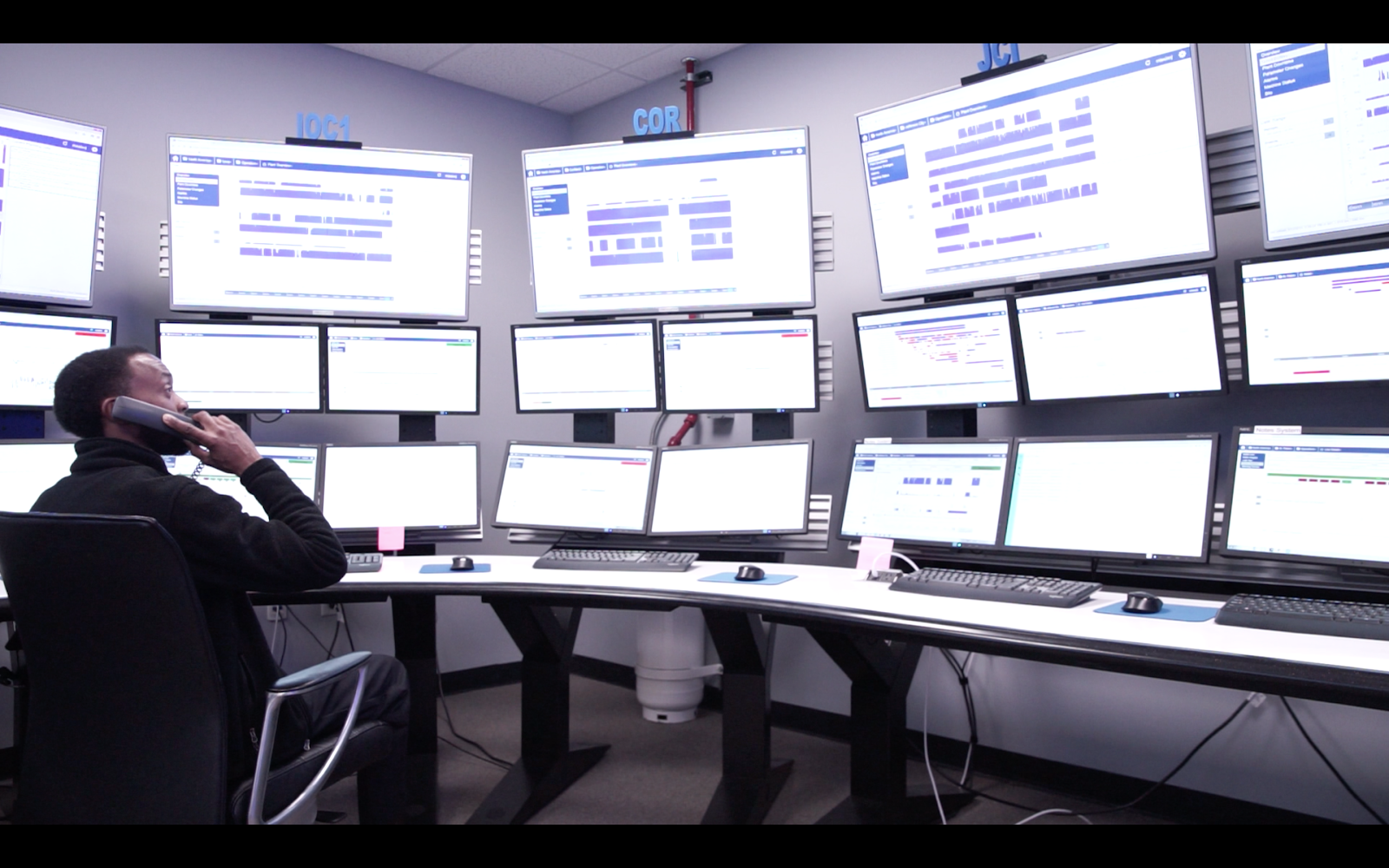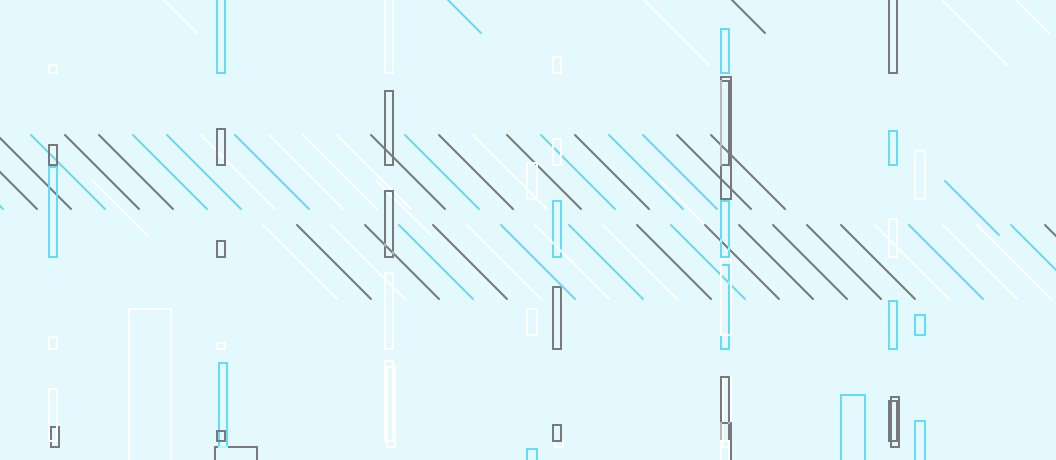Time Series Databases and Operational Historians: Get the Best of Both Worlds With CrateDB and the Crate IoT Data Platform
With CrateDB and the Crate IoT Data Platform, you can get functionalities of both time series databases and operational historians.