Newsletter: Let's welcome May ☀️ New CrateDB release, upcoming events, and tutorials
We hope the sunny days are already making an appearance in your region. Check the exciting events and content we've prepared for you👇

We hope the sunny days are already making an appearance in your region. Check the exciting events and content we've prepared for you👇
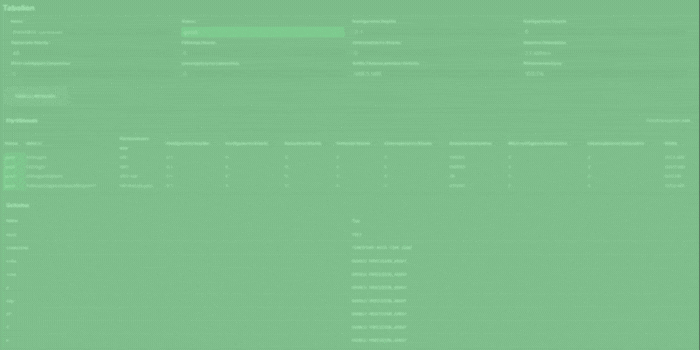
Learn how Digital Factory Vorarlberg GmbH uses Apache Camel and CrateDB for collecting, processing, and analyzing the power consumption data of multiple machines.
We've released CrateDB v5.3 focusing on performance, improved ingestion performance by up to 30% and some correlated sub-query performance by up to 10x.
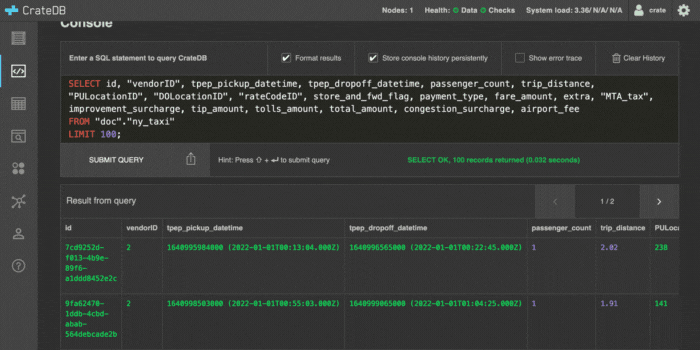
CrateDB's Solution Engineer, Karyn Azevedo, introduces a way to import Parquet files into CrateDB using the Apache Arrow and SQLAlchemy libraries in Python.
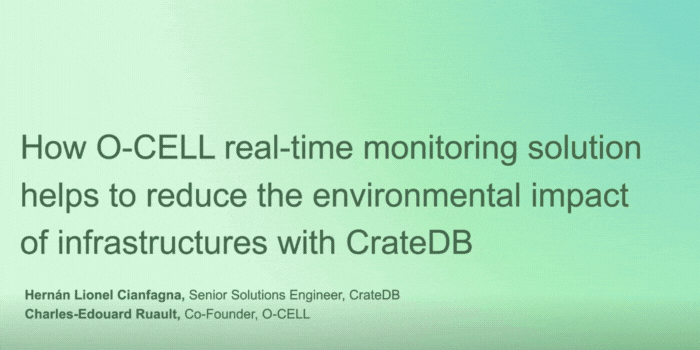
O-CELL shares how their real-time monitoring solution helps reduce the environmental impact with CrateDB, how it became part of the solution and a live demo
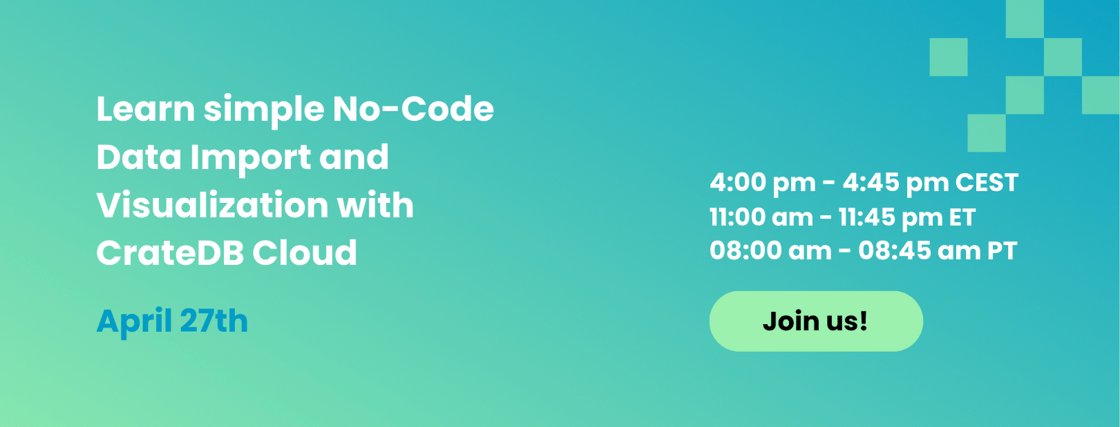
In this newsletter we feature our upcoming events, the CrateDB Cloud Free Tier CRFREE along with tutorials, content you may like and breaking news

We couldn't be happier with the great talks we had in this 1-hour event! Check the highlights with Kooky, Metabase, and Apache Flink.
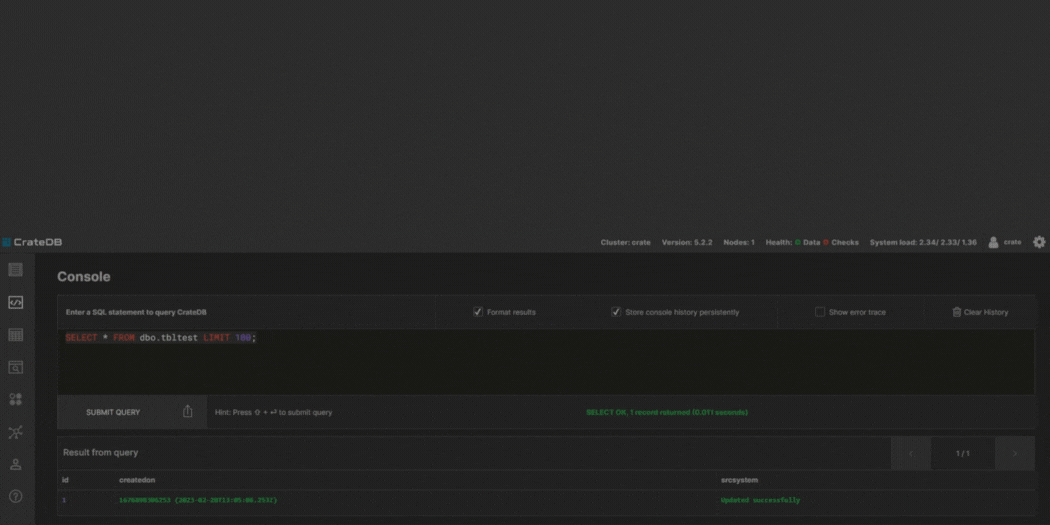
This step-by-step tutorial will show you an example of replicating changes on a table from MSSQL to CrateDB.
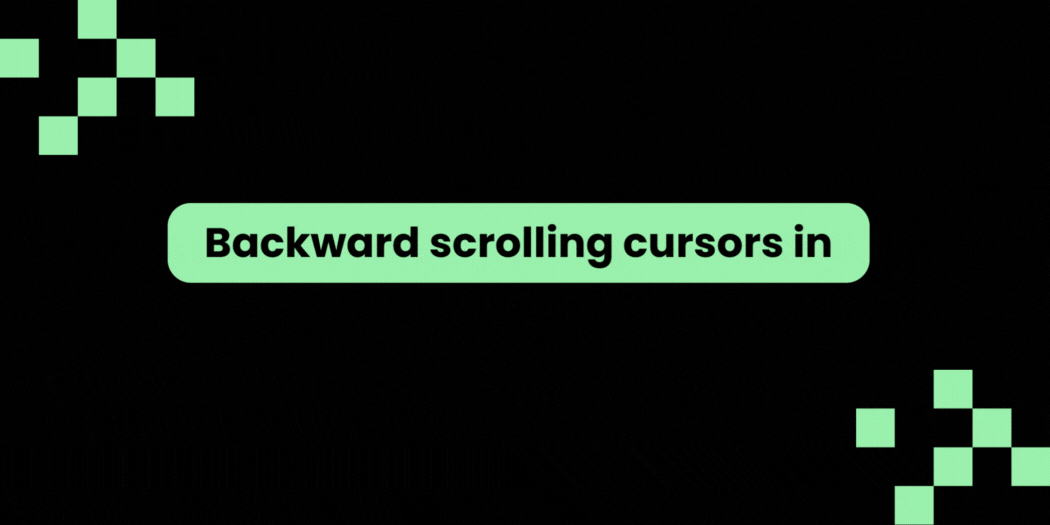
CrateDB supports cursors, and since v5.2, you can also enjoy the support for backward scrolling with standard SQL commands. Learn more!
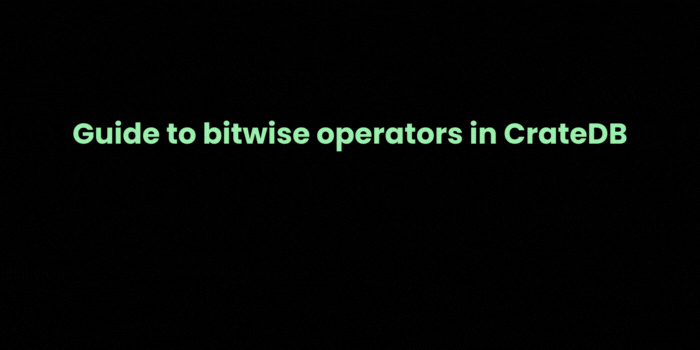
CrateDB continues to provide many valuable features. In the v5.2, we added support for bitwise operators. Know why this feature is handy!